
Hi @IT FA ,
What version number of Office did you use?
As the thread's comment it is resolved in 16.12 update:
https://excel.uservoice.com/forums/304933-excel-for-mac/suggestions/15694884-default-to-my-mac-instead-of-onedrive?page=5&per_page=20
I also suggest you refer to these links about default location in Office for Mac:
https://answers.microsoft.com/en-us/msoffice/forum/all/default-save-as-location-in-microsoft-office-on-a/41cb1b4f-95f2-44f3-8947-71b91dcab859?page=5
https://answers.microsoft.com/en-us/msoffice/forum/all/office-for-mac-2019-default-save-as-location/57734354-3231-4473-ad9b-677bd6f0f64b?auth=1
I also tested in both Office for Windows and Mac, I can find the option "Save to Computer default" in Office for Windows, but it's not existed in Office for Mac:
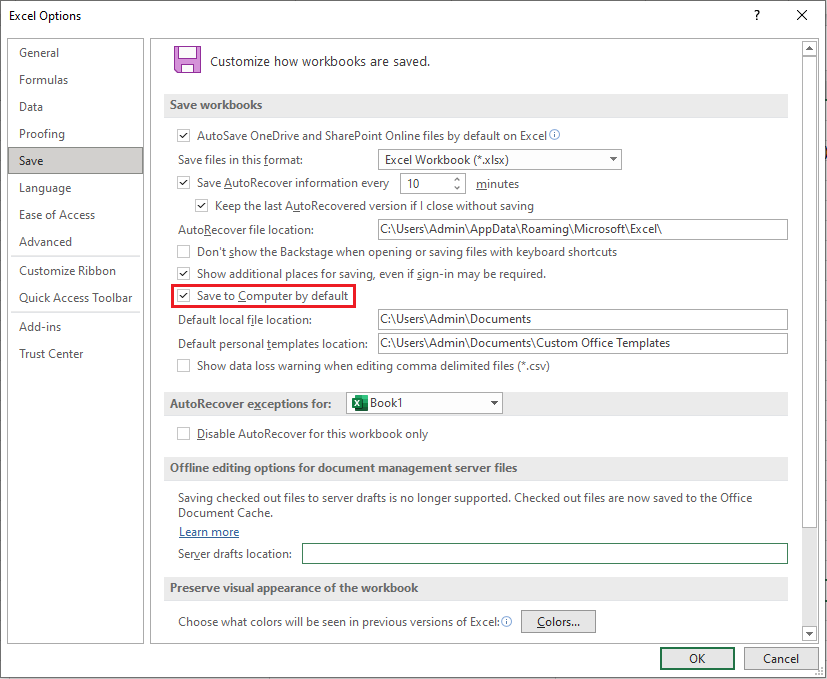
Refer to the links above and just checking in to see if the information was helpful. Please let us know if you would like further assistance.
If the response is helpful, please click "Accept Answer" and upvote it.
Note: Please follow the steps in our documentation to enable e-mail notifications if you want to receive the related email notification for this thread.
