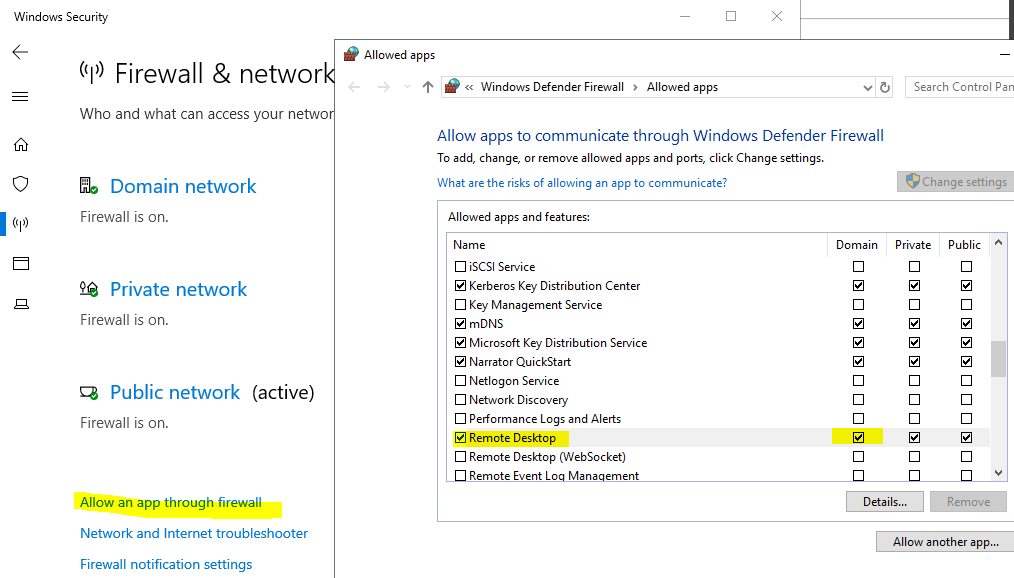Hi,
Welcome to Q&A platform.
Please make sure that ports 3389 and 443 was enabled from target machine side firstly.
And then please make sure that the rule you created in firewall were applied for domain profile.
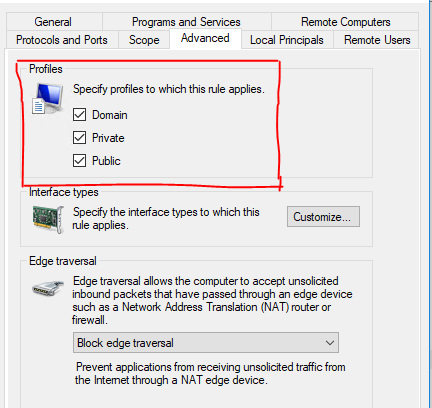
Best Regards,
Sunny
----------
If the Answer is helpful, please click "Accept Answer" and upvote it.
Note: Please follow the steps in our documentation to enable e-mail notifications if you want to receive the related email notification for this thread.