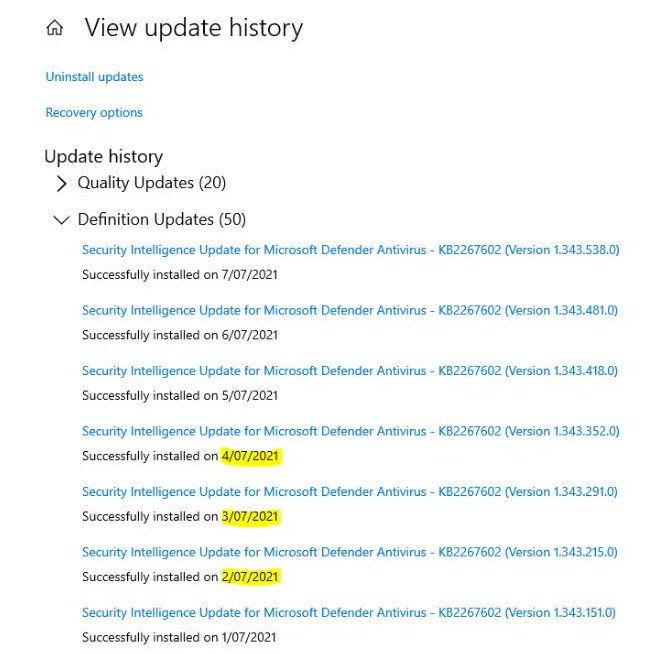ASP.NET Core: Unable to start Kestrel. An attempt was made to access a socket in a way forbidden by its permissions
Abhishek Prajapati
1
Reputation point
I have an ASP.NET Core application running smoothly on IIS and suddenly it start throwing below error while running EXE.
[23:14:04 FTL] Unable to start Kestrel.
System.Net.Sockets.SocketException (10013): An attempt was made to access a socket in a way forbidden by its access permissions.
at System.Net.Sockets.Socket.UpdateStatusAfterSocketErrorAndThrowException(SocketError error, String callerName)
at System.Net.Sockets.Socket.DoBind(EndPoint endPointSnapshot, SocketAddress socketAddress)
at System.Net.Sockets.Socket.Bind(EndPoint localEP)
at Microsoft.AspNetCore.Server.Kestrel.Transport.Sockets.SocketConnectionListener.Bind()
at Microsoft.AspNetCore.Server.Kestrel.Transport.Sockets.SocketTransportFactory.BindAsync(EndPoint endpoint, CancellationToken cancellationToken)
at Microsoft.AspNetCore.Server.Kestrel.Core.KestrelServer.<>c__DisplayClass21_0`1.<<StartAsync>g__OnBind|0>d.MoveNext()
--- End of stack trace from previous location where exception was thrown ---
at Microsoft.AspNetCore.Server.Kestrel.Core.Internal.AddressBinder.BindEndpointAsync(ListenOptions endpoint, AddressBindContext context)
at Microsoft.AspNetCore.Server.Kestrel.Core.ListenOptions.BindAsync(AddressBindContext context)
at Microsoft.AspNetCore.Server.Kestrel.Core.AnyIPListenOptions.BindAsync(AddressBindContext context)
at Microsoft.AspNetCore.Server.Kestrel.Core.Internal.AddressBinder.AddressesStrategy.BindAsync(AddressBindContext context)
at Microsoft.AspNetCore.Server.Kestrel.Core.Internal.AddressBinder.BindAsync(IServerAddressesFeature addresses, KestrelServerOptions serverOptions, ILogger logger, Func`2 createBinding)
at Microsoft.AspNetCore.Server.Kestrel.Core.KestrelServer.StartAsync[TContext](IHttpApplication`1 application, CancellationToken cancellationToken)
[23:14:04 FTL] Api host terminated unexpectedly
I can see that the port this app is using is in Protocol tcp Port Exclusion Ranges. And I have tried changing port too but as soon as I change the port, new port is also added to this Protocol tcp Port Exclusion Ranges list.
I have tried below steps to fix this issue:
- Changed port
- Reboot system
- Removed port from Exclusion list but when tried to run app, it gets added again
I am not sure is it because of the latest windows security updates?
Does anyone know how to fix this issue?
Thanks,
Abhishek