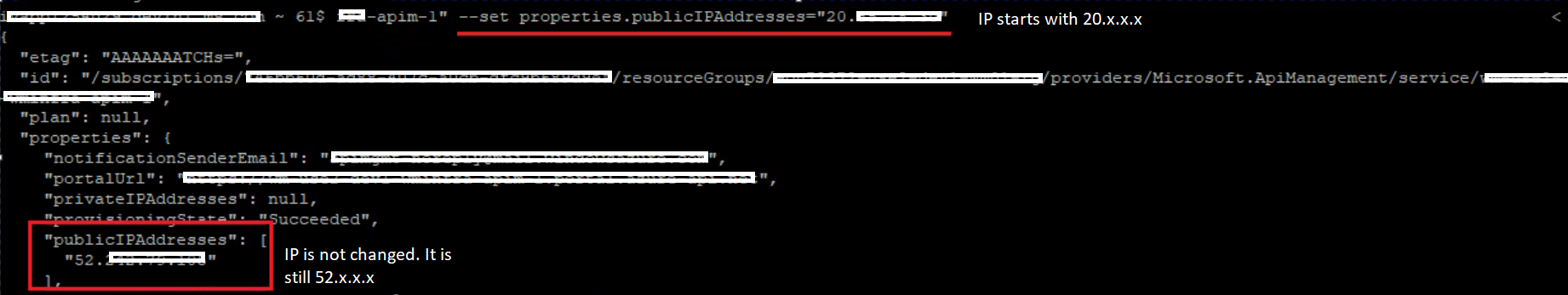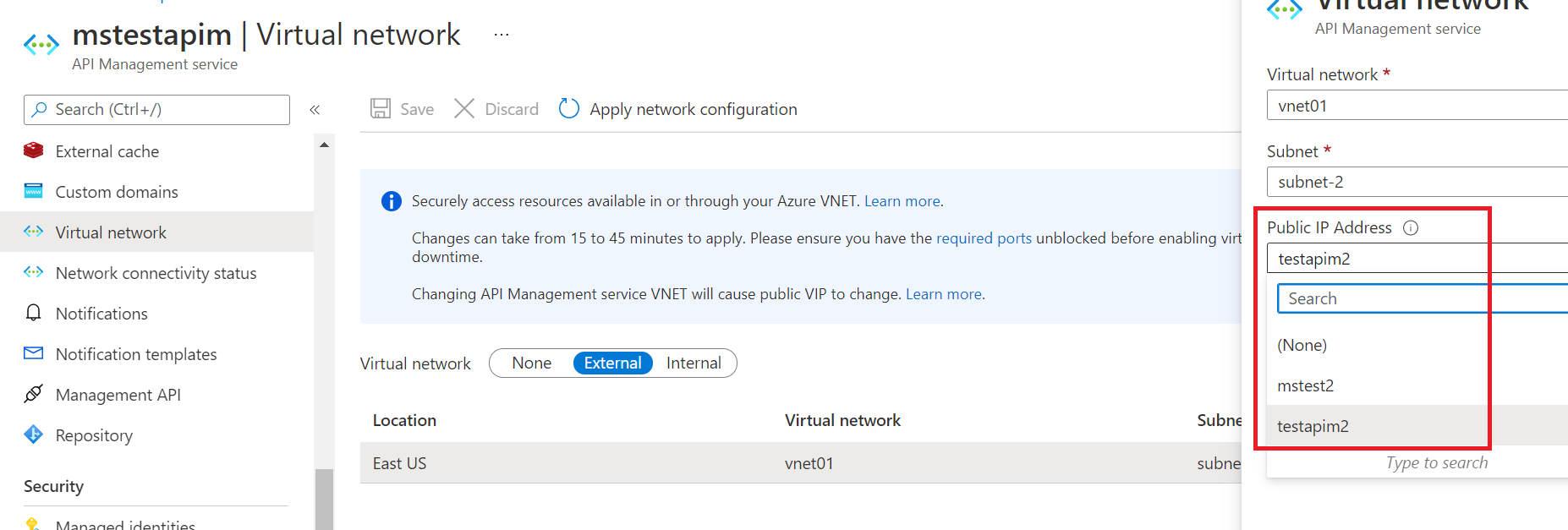@Shuchita Tripathi Currently, the Azure portal uses API version 2021-01-01 preview when creating or updating an API Management instance. You can specify this API version using an Azure Resource Manager template or the API Management REST API. The Azure CLI and Azure PowerShell currently support API version 2020-12-01.
When I test with AZ CLI version is 2.25.0/2.26.0 then I observe the Bad Request as it is expected as the Azure CLI doesn't support this functionality yet. The same is documented here.
ERROR: Operation returned an invalid status 'Bad Request'
You should observe the same behavior. You can try running the command with --debug to get more details on the request and error message.
For any CLI feature/feedback/issue you can always post your query here.