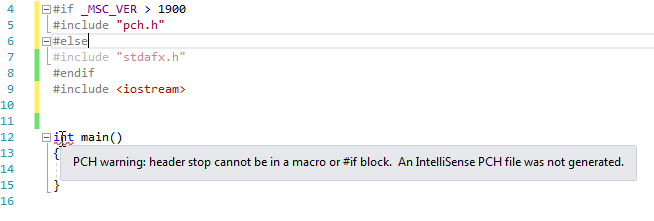This is valid irrelevant of VS version. C++ preprocessor symbols haven't changed in this regard.
I'm guessing at what could be wrong here. Note that I'm also assuming this code is in your .cpp file and not a .h file which would make this even harder to diagnose.
The first thing that comes to mind is "pch.h". The "pch.h" file has a bad preprocessor directive causing the compiler to fail. You can test this by temporarily replacing this #include with a #include of windows.h or something. If it then gets past this error then the issue is inside pch.h.
The second thing is precompiled headers. You are using precompiled headers in project. PCHs work funny in VS. It has been a long time since I've used them but IIRC when you enable PCHs then you specify the PCH file to look for (default is "stdafx.h". The preprocessor has to look for the PCH first so it literally skips all code until it finds the #include "stdafx.h" line. Everything before that is effectively skipped. This causes errors. The workaround historically has been to ensure that the PCH include is the very first line in the .cpp file.