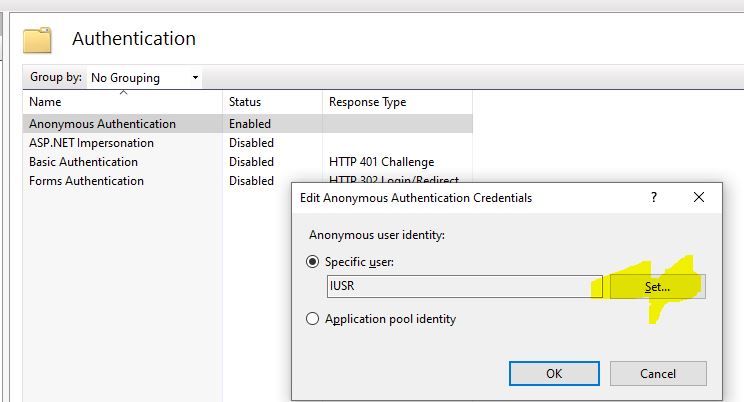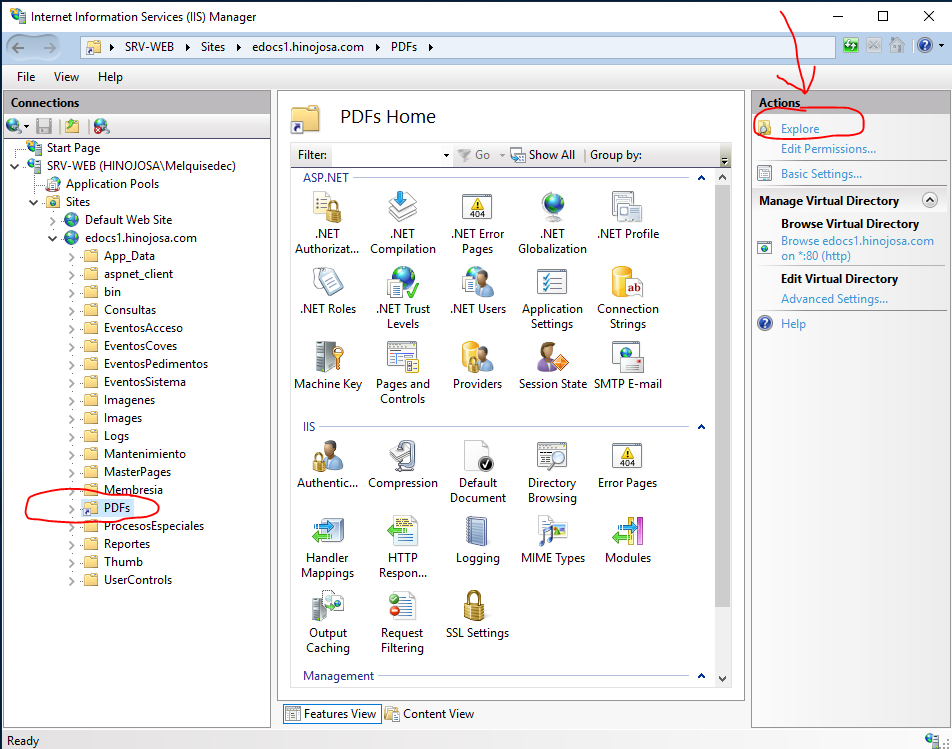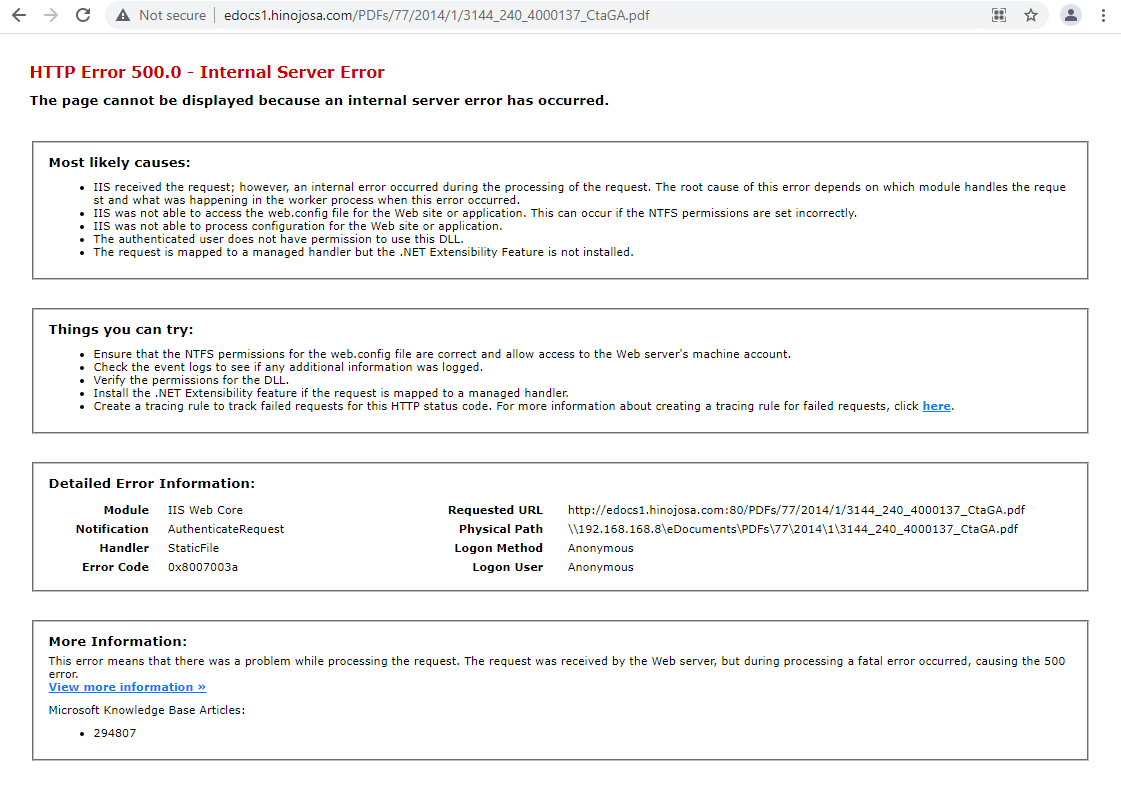Hi,
We have a website on a Windows Server 2008 R2 machine and now we are moving it to a Windows Server 2019 Standard. Our website has a Virtual Directory that points to a share in a NAS. The share contains PDFs documents basically. I know that Windows Server 2019 has Guest account access to a remote server disabled by default so I enabled it already. Now I can connect to the shared folder in the NAS from Windows Explorer. I added the website to the new server, created a virtual directory, clicked the Explore button and I can see the content as shown below.
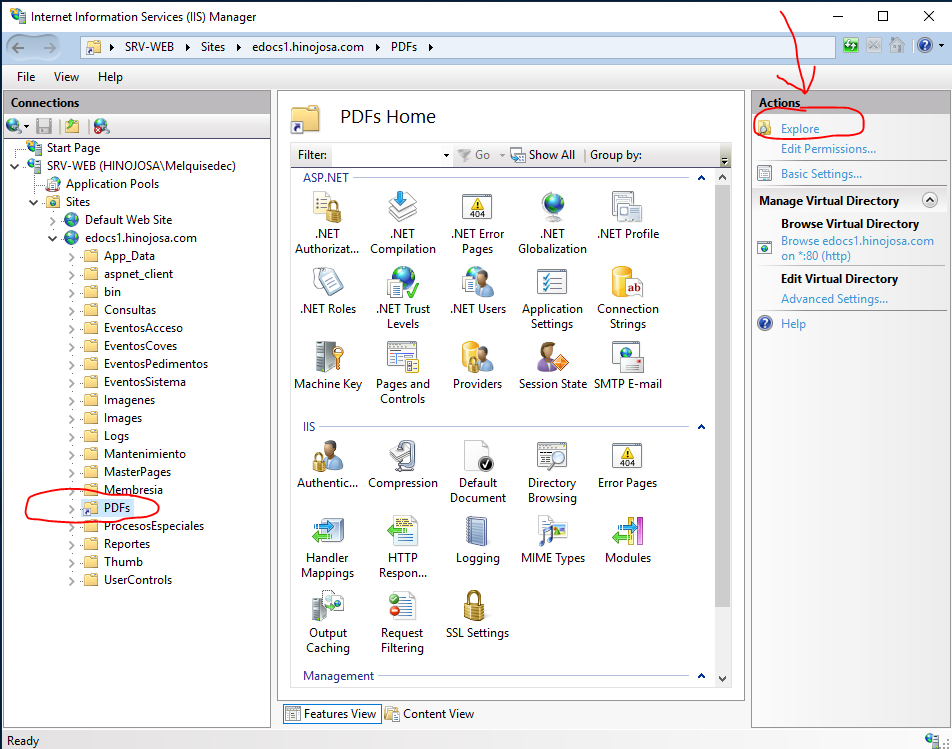
I can even access PDFs with Google Chrome like this:
file://192.168.168.8/eDocuments/PDFs/77/2014/1/3144_240_4000137_CtaGA.pdf
But what I need is to get the PDFs like this:
http://edocs1.hinojosa.com/PDFs/77/2014/1/3144_240_4000137_CtaGA.pdf
Our website in the old Windows Server 2008 R2 server works correctly when I use the second way. However, the new Windows Server 2019 does not. I get the error below:
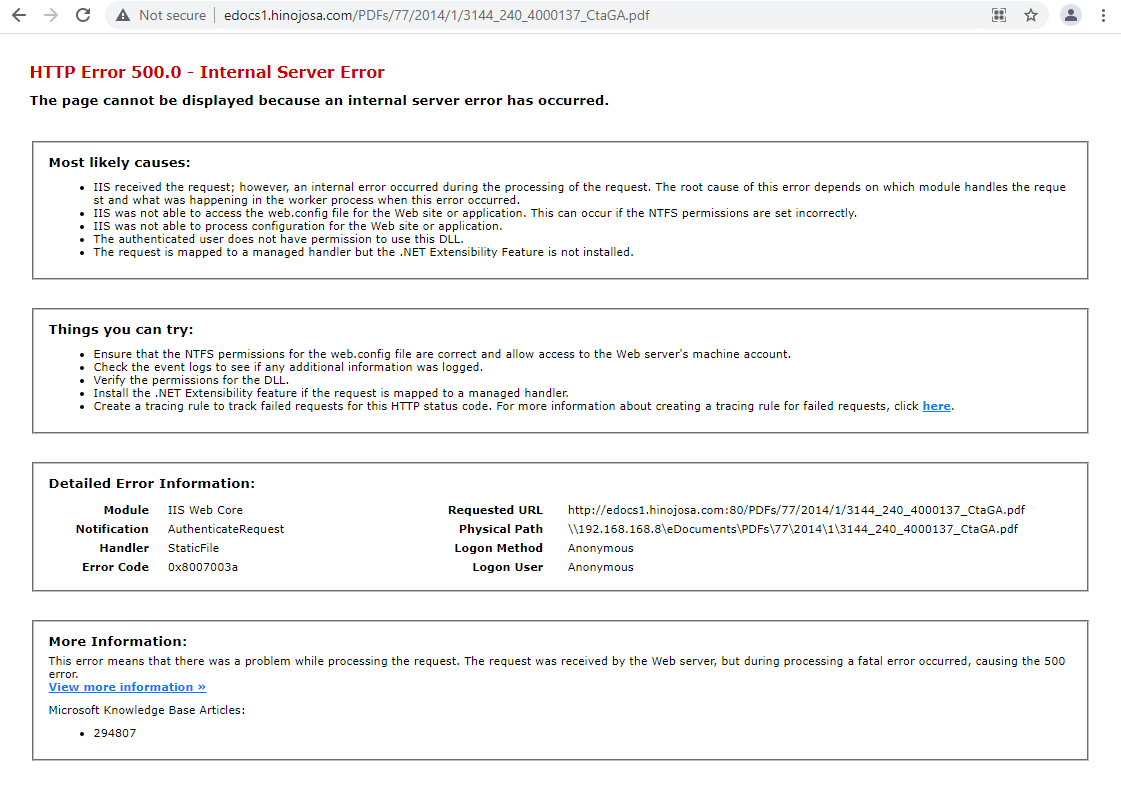
I have been struggling with this issue for 2 weeks and searching for answers but I just cannot get any solution.
As additional information, the NAS supports SMB1 and SMB2. It, in fact, is configured to automatically select the protocol. In this case, I suppose SMB2 is being used because Windows Server 2019 does not install SMB1 by default.
I will very much appreciate your feedback and comments.
Best regards,
Jorge Maldonado