Hope the following reference will help out
track-messages-with-delivery-reports
how to view emails that have been sent from a specific domain to anyone in our orgaziation.
So, I need some help in finding who in our organization has been gotten emails from a Specific domain. Our exchange server version is 2016 and we are in a hybrid configuration.
Thanks,
Exchange | Exchange Server | Management
2 answers
Sort by: Most helpful
-
 Manu Philip 20,206 Reputation points MVP Volunteer Moderator
Manu Philip 20,206 Reputation points MVP Volunteer Moderator2021-07-06T20:29:52.16+00:00 -
 JeffYang-MSFT 6,261 Reputation points Moderator
JeffYang-MSFT 6,261 Reputation points Moderator2021-07-07T02:55:45.033+00:00 Hi @Safs-3080,
Are those users' mailboxes located in on-premises servers or servers in the cloud?
For users whose mailboxes located in on-premises servers, you could try the command below:
Get-messagetrackinglog -eventid "RECEIVE" |? {$_.sender -like "*<domain name>*"}For example, here is my test results in my Exchange 2016:

For users whose mailboxes located in servers in the cloud, you could try the command below:
Get-MessageTrace | where{$_.SenderAddress -like "*<domain name>*" -and $_.Status -eq "Delivered"}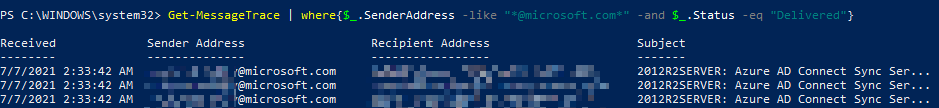
Hope these could help.
If an Answer is helpful, please click "Accept Answer" and upvote it.
Note: Please follow the steps in our documentation to enable e-mail notifications if you want to receive the related email notification for this thread.