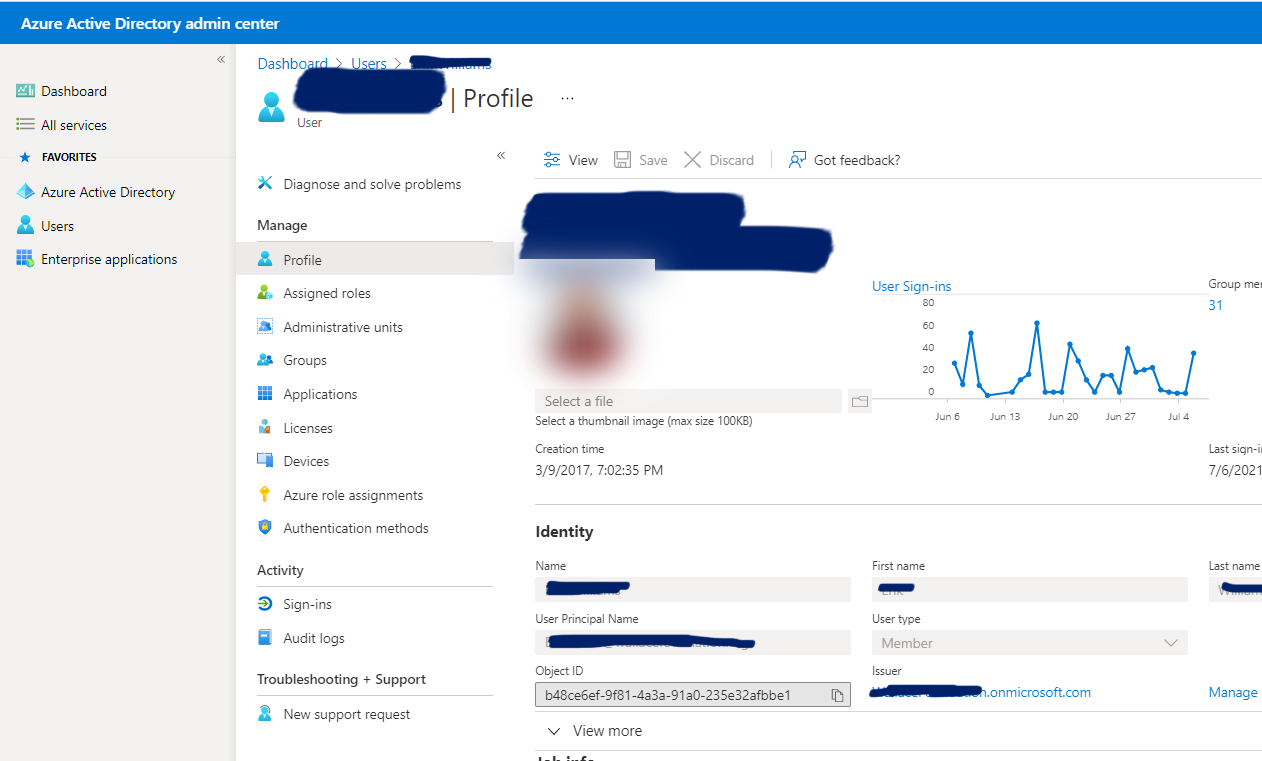@Omar Salem
Thank you for your post!
Are you able to share a screenshot of what you're seeing so I can gain a better understanding of your issue? Additionally, have you tried refreshing your browser, or closing and re-opening the AzureAD admin center to see if that resolves your issue?
I tried reproducing your issue but was able to upload a new photo over an existing photo.
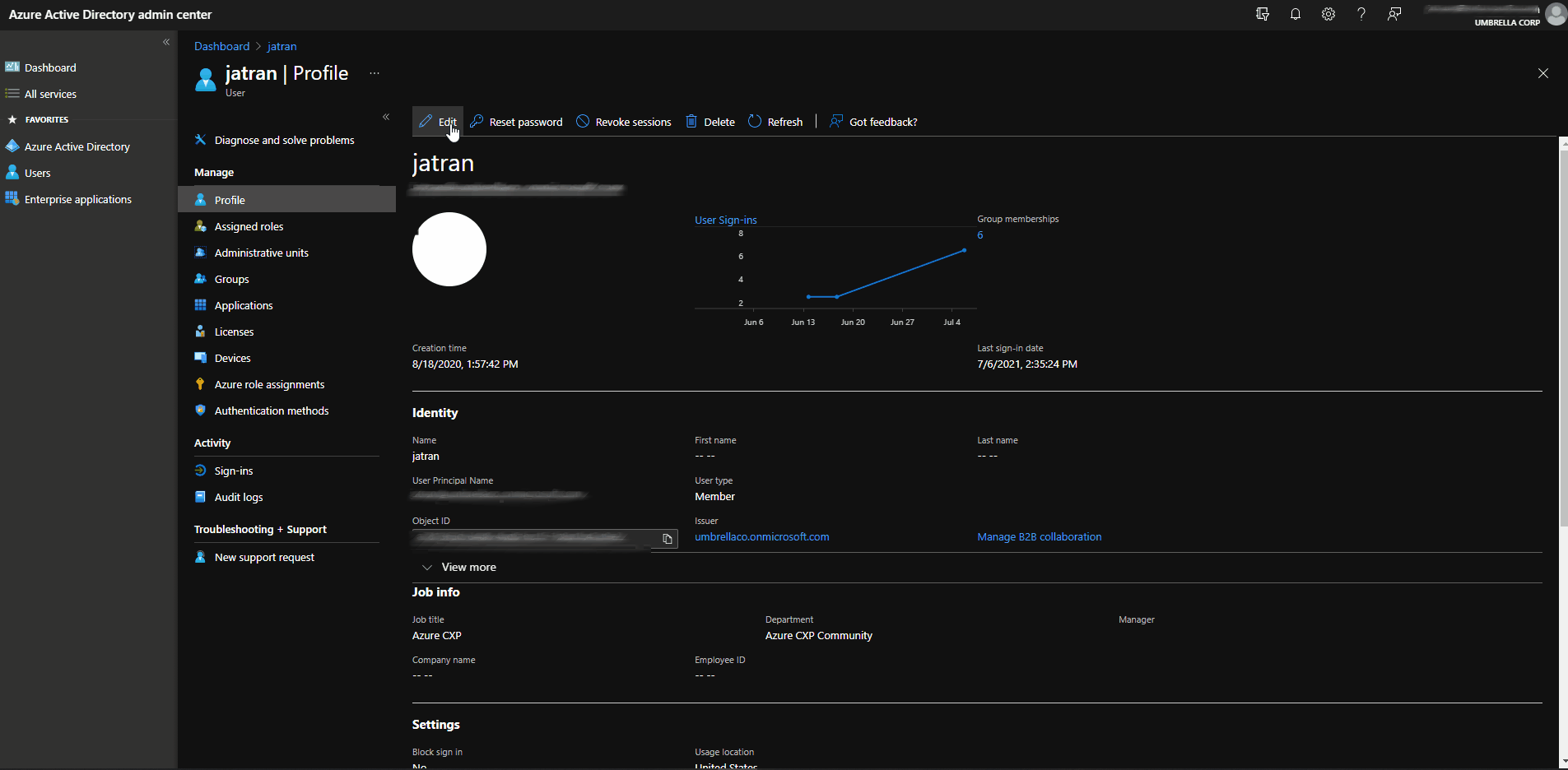
If you have any other questions, please let me know.
Thank you for your time and patience throughout this issue.