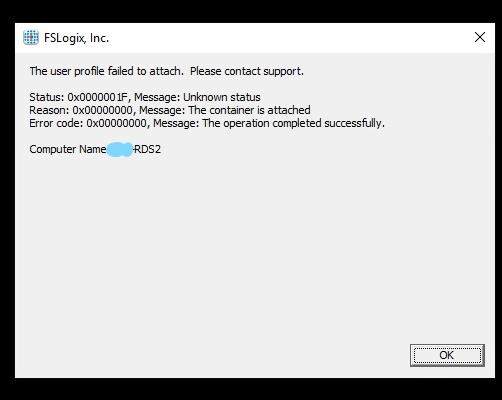Hi,
Could you please clarify more about how you migrate the VHDx file? Are you using the way mentioned in below two links or any other way to expand the FSlogix VHDx size.
How to resize the current VHD(x) in FSLogix
Expanding an FSLogix profile disk
I've successfully migrated all but one subject VHDx
What do you mean by "subject VHDx"?
Does the issue occur on one user or all users whose profiles have been migrated?
What if we move back the VHDx files?
Thanks,
If the Answer is helpful, please click "Accept Answer" and upvote it. Thanks.