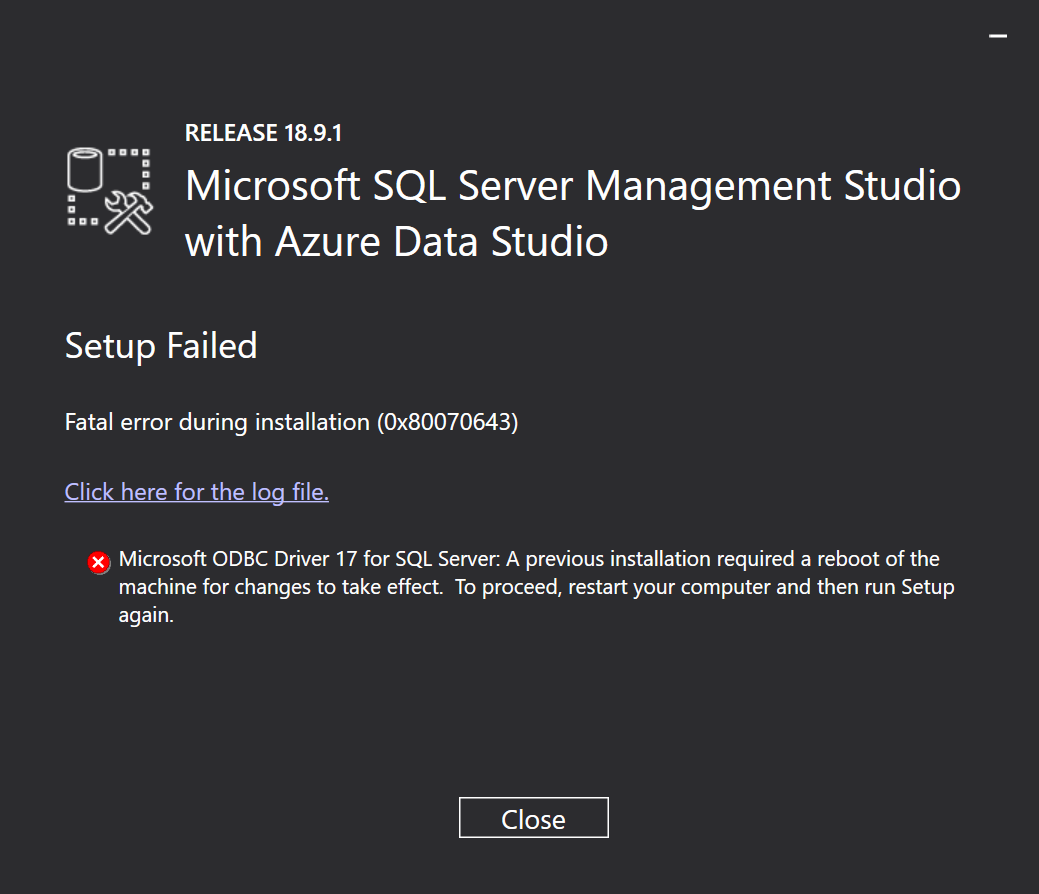Hi @Shanite Harris ,
Welcome to Q&A forum.
> Microsoft ODBC Driver 17 for SQL Server: A previous installation required a reboot of the machine for changes to take effect. To proceed, restart your computer and then run Setup again.
Please restart your computer as error message suggested. If it is still not work, please try below steps to resolve this issue.
1.Uninstall Microsoft ODBC Driver 17 for SQL Server
2.Restart the machine
3.Rerun SSMS-Setup-ENU.exe
Refer to the blog ODBC Driver 17 Prevents SSMS Install.
If the response is helpful, please click "Accept Answer" and upvote it, as this could help other community members looking for similar queries.