
No, that appears to be the pc's mobo bios setup screen. You can manage partitions during windows setup. Boot the windows install media to get there.
--please don't forget to upvote and Accept as answer if the reply is helpful--
This browser is no longer supported.
Upgrade to Microsoft Edge to take advantage of the latest features, security updates, and technical support.
So I am a gamer and decided to put all my memories onto d drive leaving my c drive with only 100gb and I am regreting the decision now because my c drive keep exploding and as I tried to extend my c drive the option is just not there. I tried resetting the whole laptop multiple times little that I know the split up space wouldnt go back to factory setting. Heres a few picture of my drive and how the extend button is grey. If anyone experience anything similar and know what I can do it would be many thanks.
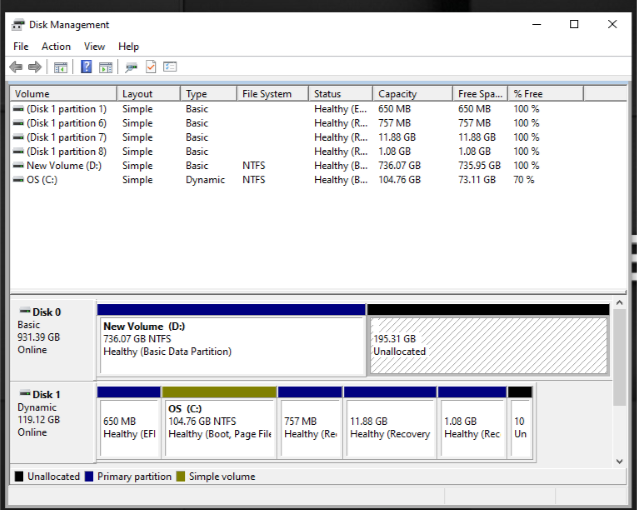
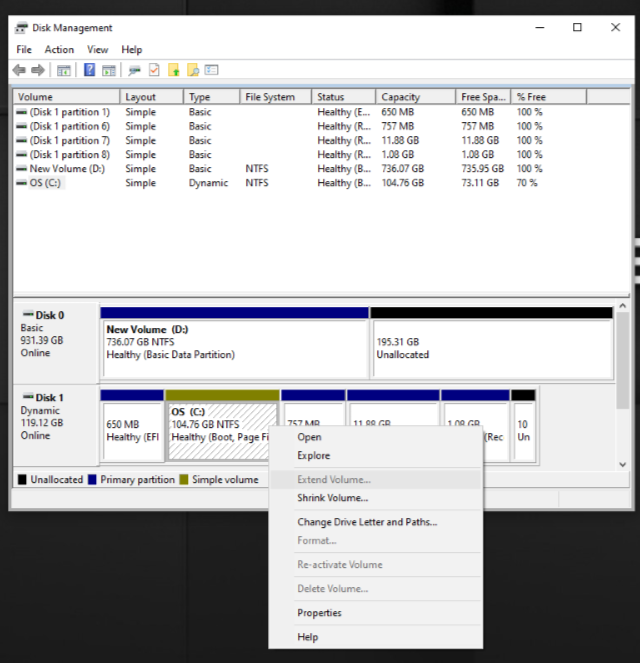
No, that appears to be the pc's mobo bios setup screen. You can manage partitions during windows setup. Boot the windows install media to get there.
--please don't forget to upvote and Accept as answer if the reply is helpful--
the split up space wouldnt go back to factory setting
During setup you would need delete the unwanted partitions, this will allow you to create a new one using all of the remaining space on that disk.
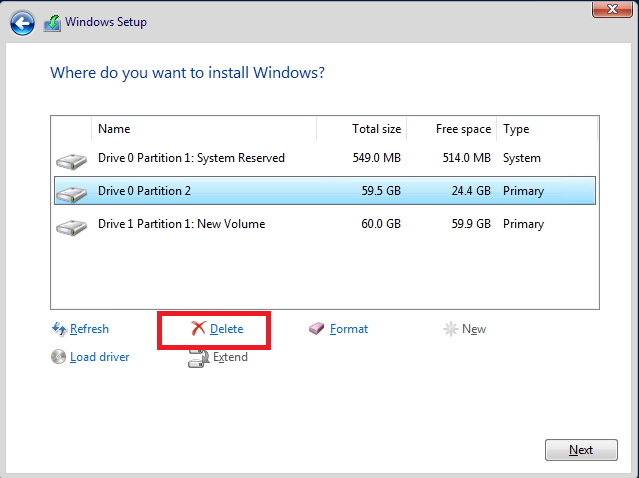
--please don't forget to upvote and Accept as answer if the reply is helpful--

Yes, it is possible.
You need a PE bootable USB drive, then boot into PE and delete all partitions on both of your two disks.
For 119.12GB disk, only create one partition and clean install Windows 10 on it.
For 931.39GB disk, after delete all partitions on it, you don’t need to do anything, just wait for Windows install complete.
When you login system, go to disk management again and format 931.39GB disk, Initialize disk, New simple volume.
Please note backup your important data before reinstall system. Bootable USB drive can be created by Microsoft media creation tool or third-party PE tool
-------------------------------------------------------------------------------------
If the Answer is helpful, please click "Accept Answer" and upvote it.
Information posted in the given link is hosted by a third party. Microsoft does not guarantee the accuracy and effectiveness of information.
Note: Please follow the steps in our documentation to enable e-mail notifications if you want to receive the related email notification for this thread.
Actually you can just do the disk partition maintenance during windows setup as in the screenshot I posted above.
--please don't forget to upvote and Accept as answer if the reply is helpful--
You just boot from the windows installation media will get you there.
--please don't forget to upvote and Accept as answer if the reply is helpful--