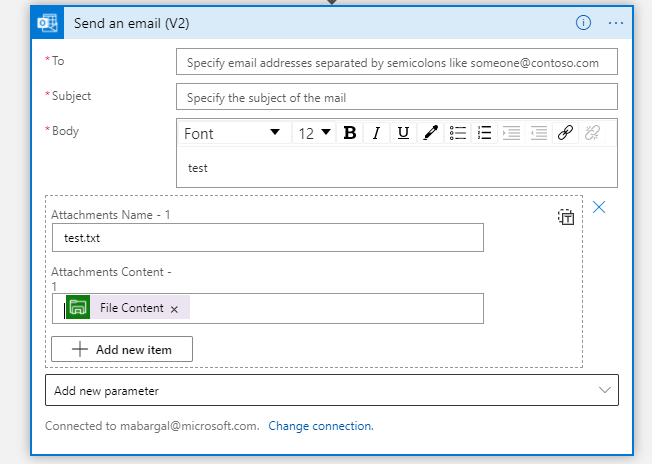@T West Can you confirm which connector you are using for the sending the email. If you are using Office 365 outlook connector then you can use the "Send an email" action. To attach the file you need to click on Add new parameter as "Attachments" and then define your file name and attachment content from your SFTP server file content.
Note: If the previous action fails then this will never execute and there will be limitation of your mailbox how much file size can be attached.