Hi @Boran Ozel
Welcome to Microsoft Q&A!
Please run Developer command prompt for vs 2019 as an administrator in the Search box.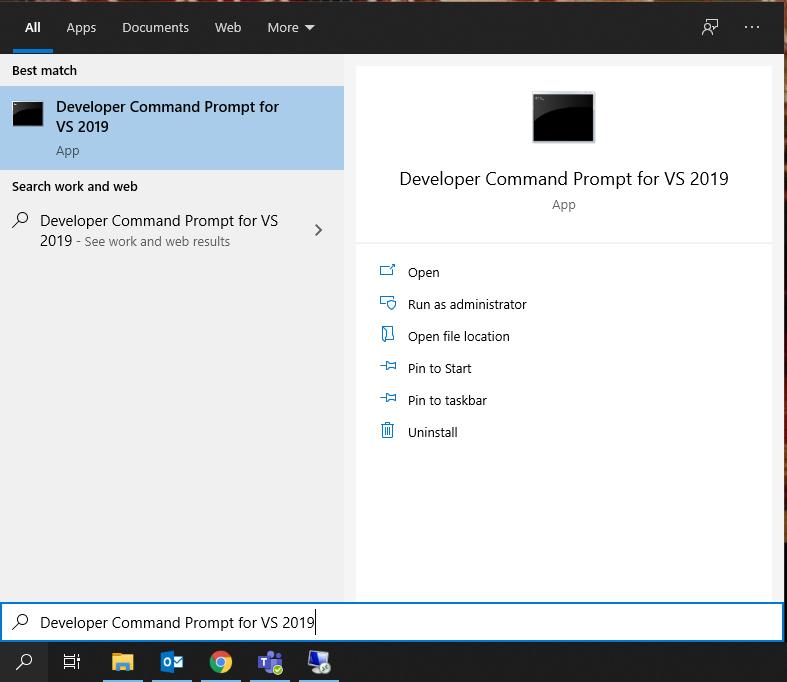
Then enter this command: devenv /SafeMode , press Enter
You can refer to this document about this command.
Sincerely,
Peng
*
If the answer is helpful, please click "Accept Answer" and upvote it.
Note: Please follow the steps in our documentation to enable e-mail notifications if you want to receive the related email notification for this thread
