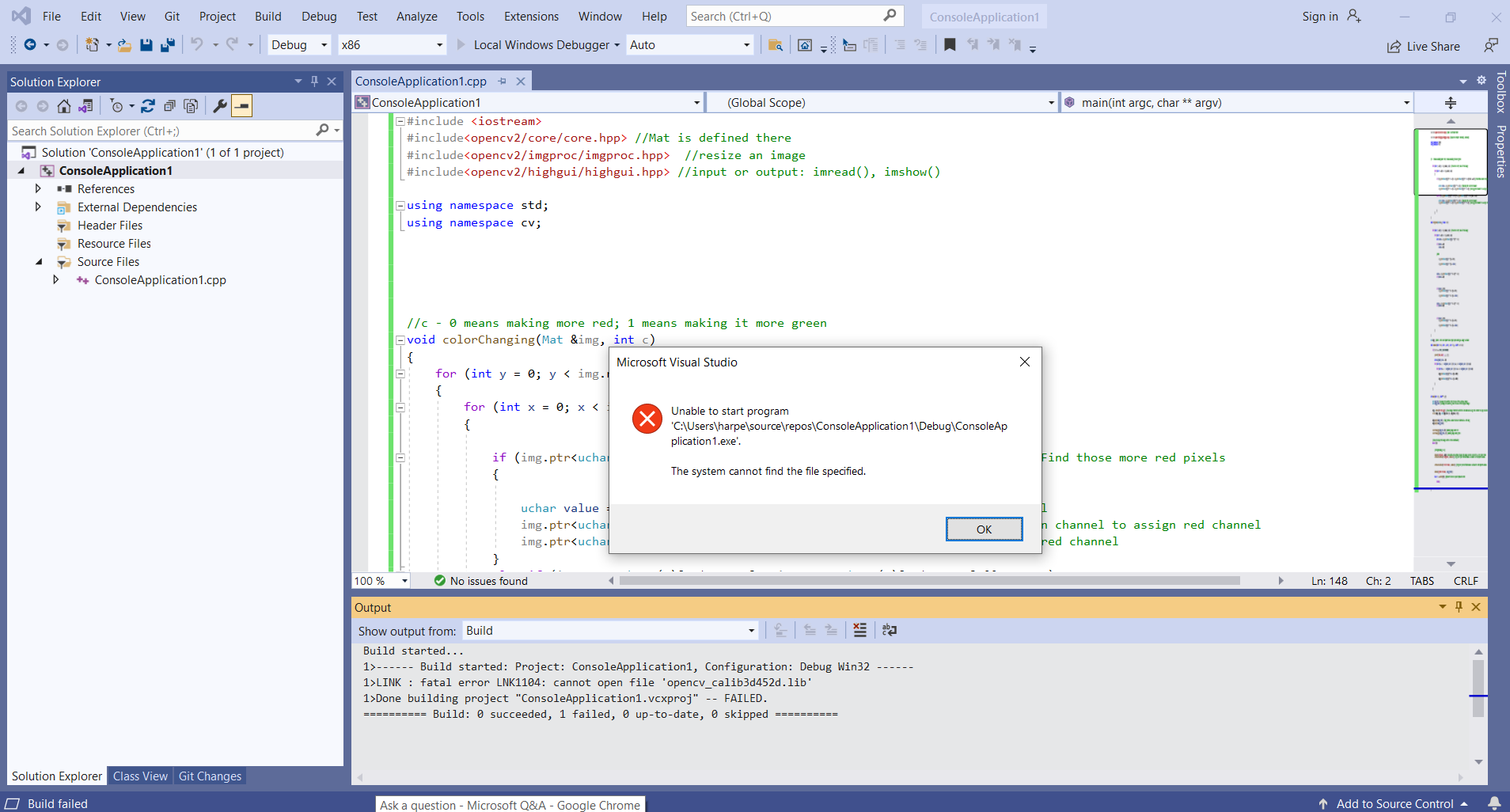If you don't want to see the message in the popup
dialog that you used in the Subject of this thread,
then stop trying to run a program before it has been
built successfully.
If the compile fails, no object file (*.obj) will be
created so the link step will fail. If the compile
is successful and an obj file is created, but the link
step fails for some other reason - such as not being
able to find a lib file as in the case shown in your
pic - then an exe will not be created.
When an exe cannot be created because of compile and/or
link errors, then naturally it can't be run as it doesn't
exist. I suggest you stop trying to run all the time,
relying on implicit building, and start doing an explicit
Build (F7) or Rebuild. Fix all errors shown in the Build
Output - and preferably fix all Warnings as well - and only
then try to Run the program.
The Link error in the image you posted is sufficiently
explicit that you should be able to resolve why the
Linker can't find the .lib specified.
- Wayne