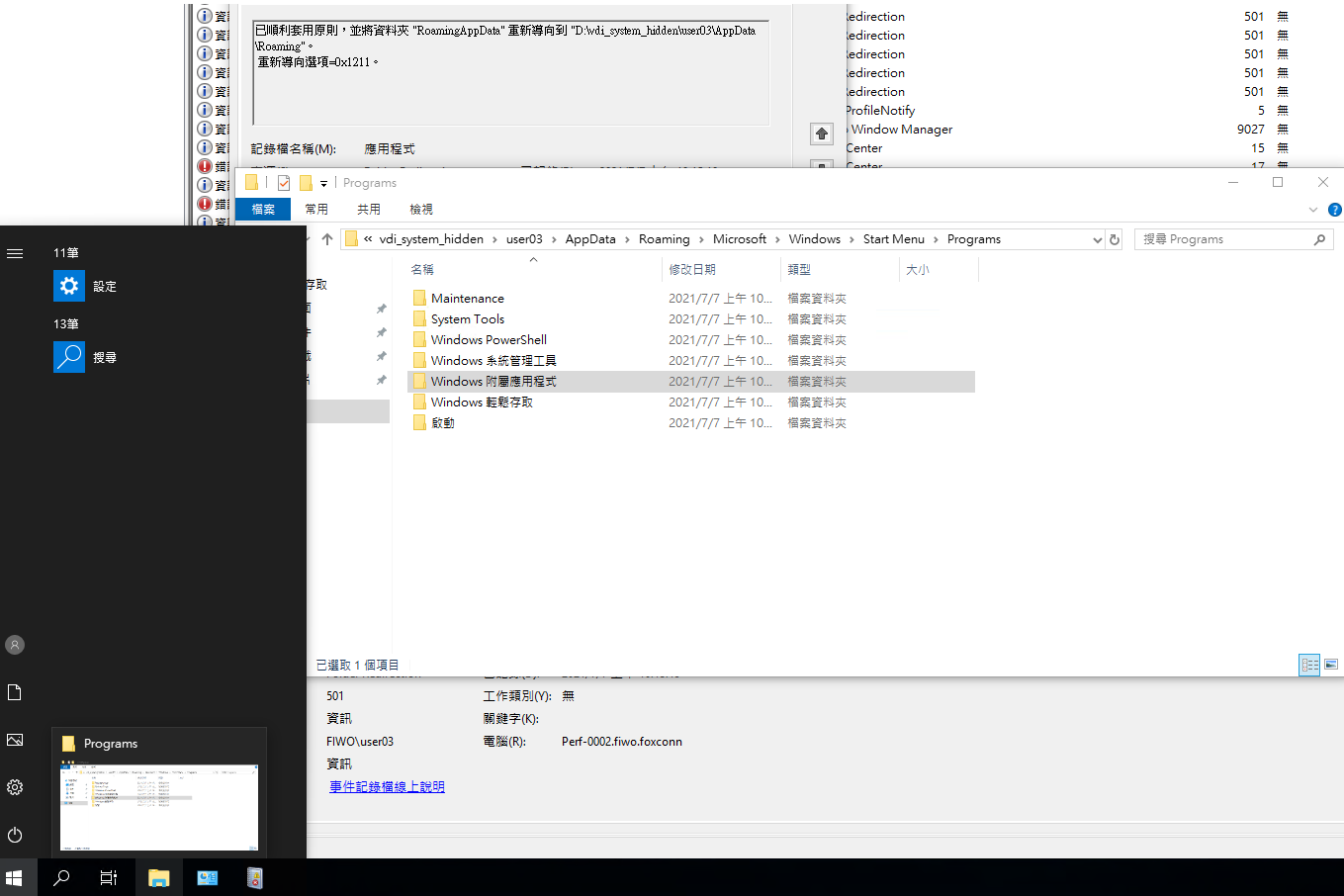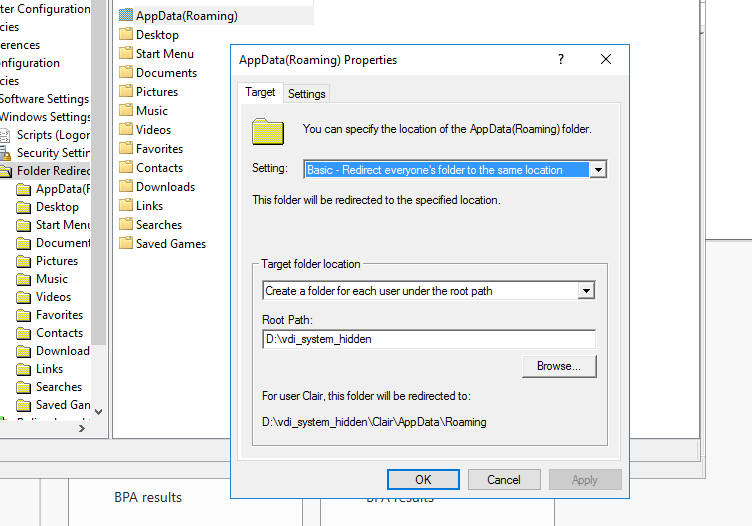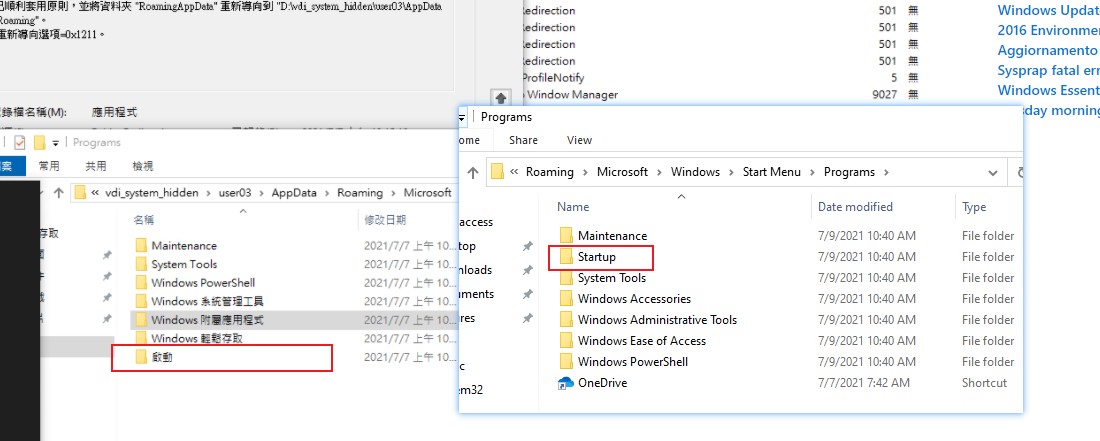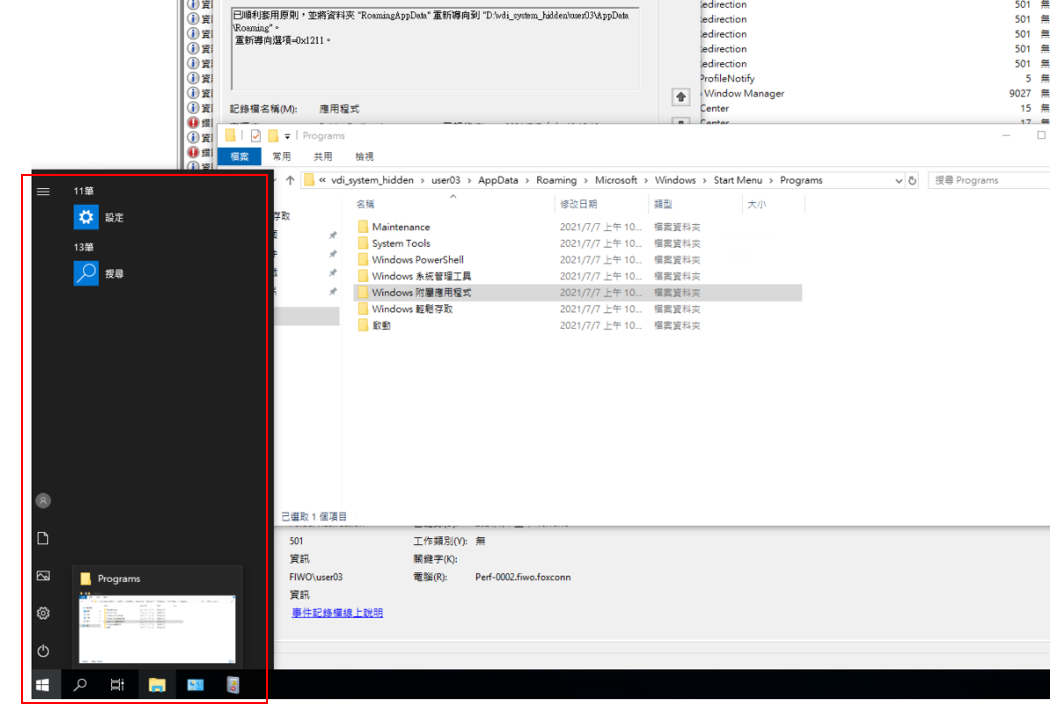Hi,
I can't do a test in my lab since it was broken until Friday,
Once I finished my test, I will update here!
If possible, please tell more details about how you set the policy.
The following case for your reference:
https://social.technet.microsoft.com/Forums/en-US/974c1e23-567d-4e7d-a384-3c2ef7a7bf05/missing-folder-appdatamicrosoftwindowsstart-menu
Best Regards,