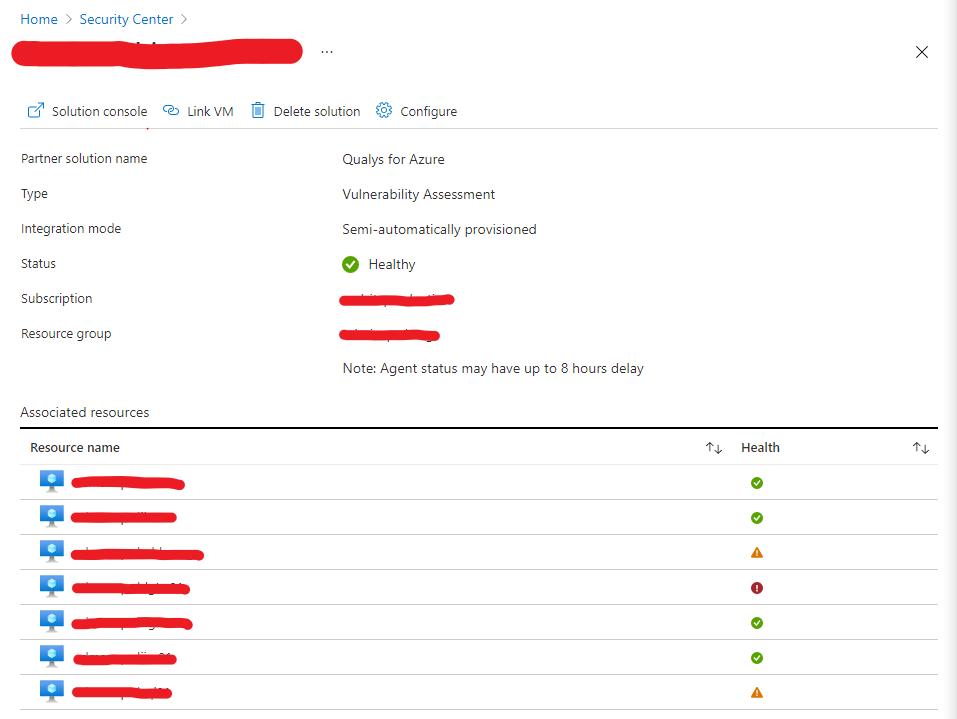Hi,
This is probably the status of the extension on the VM. If it is healthy, it means it works, if it is grayed probably means that data is no longer send. The other two probably show some issues with the agent. As you can see below there is message that Agent Status may have up to 8 hours delay.
Please "Accept the answer" if the information helped you. This will help us and others in the community as well.