FTDI has confirmed there are issues with their latest driver and they are working on a fix for it. Please use the previous 2.12.28 driver instead.
Azure Sphere Device Connection Problems
Hi, I am having intermittent issues with connection to me Sphere devices.
I started with the Seeed MT3620 mini dev board, followed the the guide to get started and had no problems at all. I claimed the device to my tenant and ran some example code with no problems.
I then switched over to some custom hardware with the MT3620 fitted and a custom programming board based on the FT4232. A device rescan-attached showed 1 attached device but device show-attached says that the device is not responding.
Changing back to the Seed mini dev board, device rescan-attached no longer detects the MT3620. Restarting the PC seems to enable the rescan-attached again with the device being found. After a short period of time the rescan-attached command no longer discovers a device.
I have been through the trouble shooting guide, https://learn.microsoft.com/en-us/azure-sphere/install/troubleshoot-installation but nothing seems to fix the problem.
- I am powering the RTC by the main 3V3 supply
- I have tried multiple USB ports, including a powered USB hub
- No other software is using the subnet 192.168.35.*
- FTDI drivers are the latest downloaded from https://ftdichip.com/drivers/
- I have tried restarting the Azure Sphere Device Communication Service
- The TAP-Windows adapter is installed and configured as expected (There is one TAP Adapter)
- I have uninstalled and re-installed the Azure SDK. The installed version is 21.04.1.43553
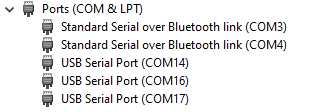
- I am not using a CISCO AnyConnect VPN
- The TAP Adapter has been uninstalled and re-installed
- I have checked the restore.json. When the rescan-attached discovers the device the file contents look like this: [{"location":35734083,"ipAddress":"192.168.35.2"}]. When the rescan-attached fails the json is an empty array: []
- I deleted the json and restarted the Azure Sphere Communication Service with no improvement
- There have recently been some Security Update for Microsoft Defender Antivirus.