
Hi,
Usually remote connection is desired to restrict access to users and not computers with options provided via group policy or the UI screen.
Per shearching, some users are discussing about the settings of Windows Firewall rule, which has the choice to restrict remote computers.
I did a quick test by creating Windows Firewall inbound rule of "incoming TCP port 3389 on an Always Secure ".
However, it is only managed in domain environement because when in workgroup, there is no method to add other computer name when the location is dedicated to the remote computer.

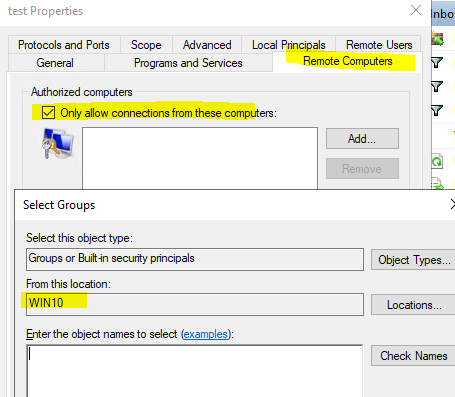
Therefore, it seemed that we are unable to restirct via computer names when in Workgroup when configuring Firewall rule.
But if your devices have fixed IP address, you may try to restrict the remote access by IP address, which could be modified below:
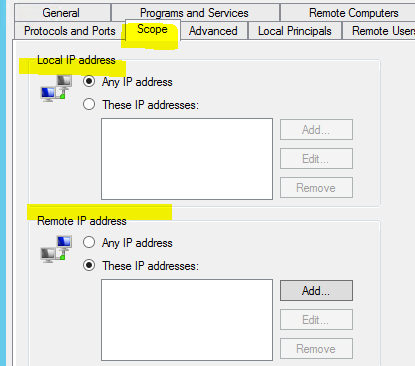
----------
Hope this helps and please help to accept as Answer if the response is useful.
Thanks,
Jenny