Allright: i made a Server 2012R2 Win2Go drive, booted into that, and made the vDisk without problem, so this have to be a server 2019 issue.
Server 2019 Datacenter: Tiered storage: Failed to create virtual disk - Not Supported
Trying to make a tiered virtual disk, but it keeps failing. two-way mirror, fixed provisioning, full size of both tiers. In gui it fail with this message: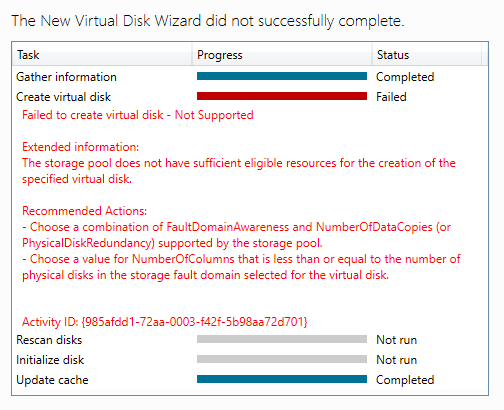
While in Powershell with this script:
`#Variables
$StoragePoolName = "General Storage"
$TieredSpaceName = "General Tier"
$ResiliencySetting = "Mirror"
$SSDTierName = "SSDTier"
$HDDTierName = "HDDTier"
#List all disks that can be pooled and output in table format (format-table)
Get-PhysicalDisk -CanPool $True | ft FriendlyName,OperationalStatus,Size,MediaType
#Store all physical disks that can be pooled into a variable, $PhysicalDisks
$PhysicalDisks = (Get-PhysicalDisk -CanPool $True | Where MediaType -NE UnSpecified)
#Create a new Storage Pool using the disks in variable $PhysicalDisks with a name of My Storage Pool
$SubSysName = (Get-StorageSubSystem).FriendlyName
New-StoragePool -PhysicalDisks $PhysicalDisks -StorageSubSystemFriendlyName $SubSysName -FriendlyName $StoragePoolName
#View the disks in the Storage Pool just created
Get-StoragePool -FriendlyName $StoragePoolName | Get-PhysicalDisk | Select FriendlyName, MediaType
#Create two tiers in the Storage Pool created. One for SSD disks and one for HDD disks
$SSDTier = New-StorageTier -StoragePoolFriendlyName $StoragePoolName -FriendlyName $SSDTierName -MediaType SSD
$HDDTier = New-StorageTier -StoragePoolFriendlyName $StoragePoolName -FriendlyName $HDDTierName -MediaType HDD
#Identify tier sizes within this storage pool
$SSDTierSizes = (Get-StorageTierSupportedSize -FriendlyName $SSDTierName -ResiliencySettingName $ResiliencySetting).TierSizeMax
$HDDTierSizes = (Get-StorageTierSupportedSize -FriendlyName $HDDTierName -ResiliencySettingName $ResiliencySetting).TierSizeMax
#Create a new virtual disk in the pool with a name of TieredSpace using the SSD and HDD tier
New-VirtualDisk -StoragePoolFriendlyName $StoragePoolName -FriendlyName $TieredSpaceName -StorageTiers $SSDTier, $HDDTier -StorageTierSizes $SSDTierSizes, $HDDTierSizes -ResiliencySettingName $ResiliencySetting -WriteCacheSize 10gb -NumberOfColumns 10`
I get this error:
`PS C:\WINDOWS\system32> C:\Users\administrator.MRMRRUBIC\Documents\CreateTieredStorage.ps1
FriendlyName OperationalStatus Size MediaType
------------
----------------- ---- ---------
HITACHI HUSRL401 NEO100 OK 100030242816 SSD
HITACHI HUSRL401 NEO100 OK 100030242816 SSD
HITACHI HUSRL401 NEO100 OK 100030242816 SSD
HITACHI HUSRL401 NEO100 OK 100030242816 SSD
ATA HGST HUS724030AL OK 3000592982016 HDD
ATA Hitachi HUA72303 OK 3000592982016 HDD
HITACHI HUSRL401 NEO100 OK 100030242816 SSD
ATA Hitachi HUA72303 OK 3000592982016 HDD
HITACHI HUSRL401 NEO100 OK 100030242816 SSD
ATA Hitachi HUA72303 OK 3000592982016 HDD
FriendlyName OperationalStatus HealthStatus IsPrimordial IsReadOnly Size AllocatedSize
------------
----------------- ------------ ------------ ---------- ---- -------------
General Storage OK Healthy False False 11.46 TB 2.5 GB
FriendlyName : HITACHI HUSRL401 NEO100
MediaType : SSD
FriendlyName : HITACHI HUSRL401 NEO100
MediaType : SSD
FriendlyName : HITACHI HUSRL401 NEO100
MediaType : SSD
FriendlyName : HITACHI HUSRL401 NEO100
MediaType : SSD
FriendlyName : ATA HGST HUS724030AL
MediaType : HDD
FriendlyName : ATA Hitachi HUA72303
MediaType : HDD
FriendlyName : HITACHI HUSRL401 NEO100
MediaType : SSD
FriendlyName : ATA Hitachi HUA72303
MediaType : HDD
FriendlyName : HITACHI HUSRL401 NEO100
MediaType : SSD
FriendlyName : ATA Hitachi HUA72303
MediaType : HDD
New-VirtualDisk : Not Supported
Extended information:
The storage pool does not have sufficient eligible resources for the creation of the specified virtual disk.
Recommended Actions:
- Choose a combination of FaultDomainAwareness and NumberOfDataCopies (or PhysicalDiskRedundancy) supported by the storage pool.
- Choose a value for NumberOfColumns that is less than or equal to the number of physical disks in the storage fault domain selected for the virtual disk.
Activity ID: {985afdd1-72aa-0003-f42f-5b98aa72d701}
At C:\Users\administrator.MRMRRUBIC\Documents\CreateTieredStorage.ps1:30 char:1
- New-VirtualDisk -StoragePoolFriendlyName $StoragePoolName -FriendlyNa ...
- ~~~~~~~~~~~~~~~~~~~~~~~~~~~~~~~~~~~~~~~~~~~~~~~~~~~~~~~~~~~~~~~~~~~~~
- CategoryInfo : InvalidOperation: (StorageWMI:ROOT/Microsoft/...SFT_StoragePool) [New-VirtualDisk], CimException
- FullyQualifiedErrorId : StorageWMI 1,New-VirtualDisk`
EDIT: bad formatting, here is the script and output in pastebin:
I used this PS script: https://pastebin.com/VpvT7PcT
And got this Output: https://pastebin.com/CWQcCMSi
2 answers
Sort by: Most helpful
-
-
Yuhan Deng 3,766 Reputation points Microsoft Vendor
2021-07-08T01:37:23.93+00:00 Hi,
I did some research and here’s a similar case for your reference:
https://social.technet.microsoft.com/Forums/en-US/05a0f669-13f9-4429-b805-ccaf996bb3ad/failed-to-create-virtual-disk-not-supported?forum=ws2019
Please check the methods mentioned in this post and see if they help.
Personally, I would suggest that you raise a MS support ticket as this issue seems more of a patch issue to me. In addition, if the issue has been proved as system flaw, the consulting fee would be refund. You may find phone number for your region accordingly from the link below.
Global Customer Service phone numbers:
https://support.microsoft.com/en-us/help/13948/global-customer-service-phone-numbersThanks for your understanding.
Best regards,
Danny-----------------------------
If the Answer is helpful, please click "Accept Answer" and upvote it.
Note: Please follow the steps in our documentation to enable e-mail notifications if you want to receive the related email notification for this thread.