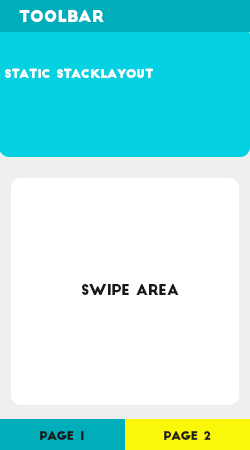Hello,
Welcome to our Microsoft Q&A platform!
You say "TabView items getting hide by static StackLayou" and "top part of the swipe area gets hidden by the static StackLayout". I am afraid that there are two issues.
First, I noticed you used Grid, however you didn't use Grid.RowDefinitions.
Second, you could use SafeArea in iOS.
You can have a try with following code:
<?xml version="1.0" encoding="utf-8" ?>
<ContentPage xmlns="http://xamarin.com/schemas/2014/forms"
xmlns:x="http://schemas.microsoft.com/winfx/2009/xaml"
xmlns:yummy="clr-namespace:Xamarin.Forms.PancakeView;assembly=Xamarin.Forms.PancakeView"
xmlns:xct="http://xamarin.com/schemas/2020/toolkit"
x:Class="CommunityTableViewDemo.MainPage"
xmlns:ios="clr-namespace:Xamarin.Forms.PlatformConfiguration.iOSSpecific;assembly=Xamarin.Forms.Core"
ios:Page.UseSafeArea="true">
<ContentPage.ToolbarItems>
<ToolbarItem Name="Settings" Icon="iconSetting.png" Priority="0" Order="Primary" />
</ContentPage.ToolbarItems>
<ContentPage.Content>
<!--<Grid>-->
<Grid>
<Grid.RowDefinitions height="*"></Grid.RowDefinitions>
<Grid.RowDefinitions height="500"></Grid.RowDefinitions>
<!--<StackLayout Orientation="Vertical">-->
<StackLayout BackgroundColor="red" Grid.Row="0" Margin="0" Orientation="Vertical" IsVisible="true">
<yummy:PancakeView BackgroundGradientStartPoint="0,0" BackgroundGradientEndPoint="0,1" VerticalOptions="Start" Padding="10" CornerRadius="0,0,15,15" HorizontalOptions="FillAndExpand">
<yummy:PancakeView.Shadow>
<yummy:DropShadow Offset="0,1" Color="Gray">
<yummy:DropShadow.Opacity>
<OnPlatform x:TypeArguments="x:Single">
<On Platform="Android" Value="0.1" />
<On Platform="iOS" Value="0.1" />
</OnPlatform>
</yummy:DropShadow.Opacity>
</yummy:DropShadow>
</yummy:PancakeView.Shadow>
<yummy:PancakeView.BackgroundGradientStops>
<yummy:GradientStopCollection>
<yummy:GradientStop Color="Pink" Offset="0"/>
<yummy:GradientStop Color="Pink" Offset="0.5"/>
<yummy:GradientStop Color="#00818c" Offset="1"/>
</yummy:GradientStopCollection>
</yummy:PancakeView.BackgroundGradientStops>
<StackLayout BackgroundColor="Pink" Orientation="Vertical">
<Label Text="Binding agName" Margin="0,2,0,0" HorizontalOptions="CenterAndExpand" HorizontalTextAlignment="Center" FontSize="20" TextColor="White"/>
<Label Text="Binding agCategory" Margin="0" HorizontalOptions="CenterAndExpand" FontSize="16" TextColor="White"/>
</StackLayout>
</yummy:PancakeView>
</StackLayout>
<xct:TabView Grid.Row="1" VerticalOptions="FillAndExpand" TabStripPlacement="Bottom">
<xct:TabViewItem Text="MONTHLY" TextColor="WhiteSmoke" TextColorSelected="#ff8478" BackgroundColor="#008A95">
<xct:TabViewItem.Content>
<Frame Padding="10,20,10,20" HasShadow="False" CornerRadius="15" Margin="10,0,10,5" BackgroundColor="#ECF0F1">
<StackLayout Orientation="Vertical" Spacing="0">
<Label Text="Binding monthHeading" FontSize="18" TextColor="Black" HorizontalTextAlignment="Center" HorizontalOptions="CenterAndExpand"/>
</StackLayout>
</Frame>
</xct:TabViewItem.Content>
</xct:TabViewItem>
<xct:TabViewItem Text="SIX MONTH" TextColor="WhiteSmoke" TextColorSelected="#ff8478" BackgroundColor="#008A95">
<xct:TabViewItem.Content>
<Frame Padding="10,20,10,20" HasShadow="False" CornerRadius="15" Margin="10,0,10,5" BackgroundColor="#ECF0F1">
<StackLayout Orientation="Vertical" Spacing="0">
<Label Text="Binding sixMonthHeading" FontSize="18" TextColor="Black" HorizontalTextAlignment="Center" HorizontalOptions="CenterAndExpand"/>
</StackLayout>
</Frame>
</xct:TabViewItem.Content>
</xct:TabViewItem>
<xct:TabViewItem Text="SUMMIT" TextColor="WhiteSmoke" TextColorSelected="#ff8478" BackgroundColor="#008A95">
<xct:TabViewItem.Content>
<Frame Padding="10,20,10,20" HasShadow="False" CornerRadius="15" Margin="10,0,10,5" BackgroundColor="#ECF0F1">
<StackLayout Orientation="Vertical" Spacing="0">
<Label Text="Binding sixMonthHeading" FontSize="18" TextColor="Black" HorizontalTextAlignment="Center" HorizontalOptions="CenterAndExpand"/>
<Label Text="New business total" FontSize="15" Margin="0,15,0,0" HorizontalOptions="CenterAndExpand" TextColor="#546e7a"/>
</StackLayout>
</Frame>
</xct:TabViewItem.Content>
</xct:TabViewItem>
</xct:TabView>
<!--<StackLayout Grid.Row="0" VerticalOptions="Center" HorizontalOptions="Center" IsVisible="false">
<Image Source="not_available.jpg" VerticalOptions="Center" HorizontalOptions="Center"/>
</StackLayout>-->
<!--</StackLayout>-->
</Grid>
<!--<StackLayout>
</StackLayout>-->
<!--</Grid>-->
</ContentPage.Content>
</ContentPage>
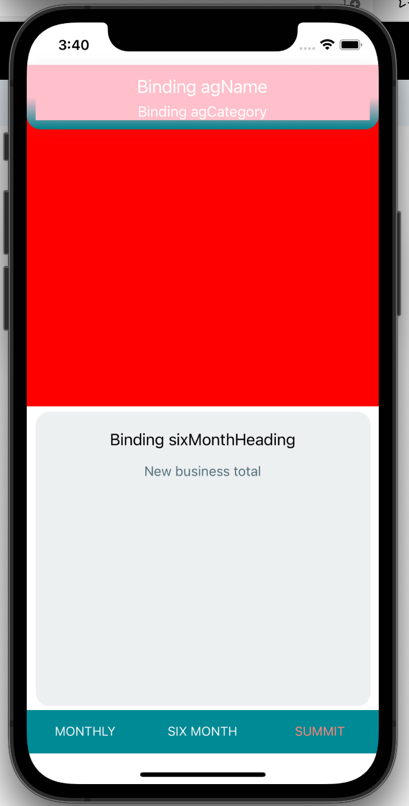
For more information you can refer to:
https://learn.microsoft.com/en-us/xamarin/xamarin-forms/platform/ios/page-safe-area-layout
https://learn.microsoft.com/en-us/xamarin/get-started/tutorials/grid/?tabs=vswin&tutorial-step=2
https://learn.microsoft.com/en-us/xamarin/xamarin-forms/user-interface/layouts/grid
Best Regards,
Wenyan Zhang
If the response is helpful, please click "Accept Answer" and upvote it.
Note: Please follow the steps in our documentation to enable e-mail notifications if you want to receive the related email notification for this thread.