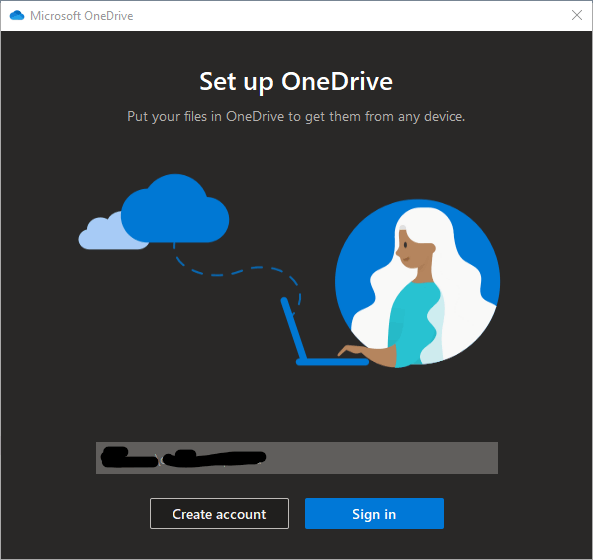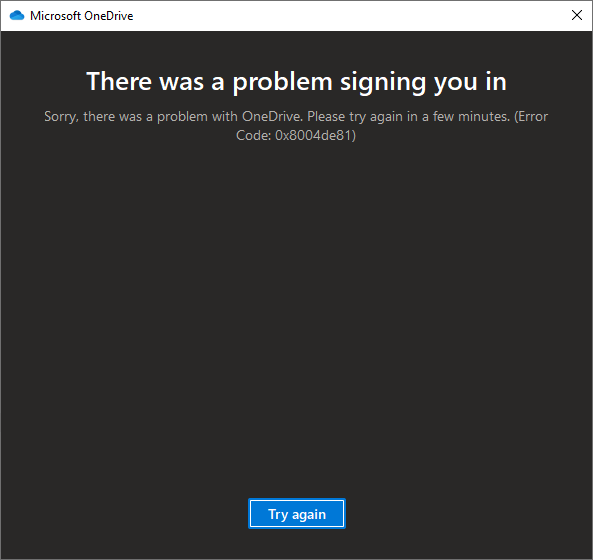Hello @Chandler W ,
Welcome to Q&A Forum!
Error Code 0x80040c81 can be fixed by resetting your OneDrive. Please refer to this article.
To reset the OneDrive desktop sync app in Windows:
1.Open a Run dialog by pressing Windows key Press the Windows and R.
2.Copy this and paste it into the dialog window then press OK
%localappdata%\Microsoft\OneDrive\onedrive.exe /reset
If you see a "Windows cannot find..." message, copy and paste this instead, then press OK.
C:\Program Files (x86)\Microsoft OneDrive\onedrive.exe /reset
3.Manually restart OneDrive by going to Start the Windows key , type OneDrive in the search box, and then click on the OneDrive desktop app.
This error means OneDrive is having difficulties connecting to the cloud.
- If you are using a cable to connect to the Internet, please read about How to fix your network connection.
- If you are using Wi-Fi, read How to fix Wi-Fi problems.
Thanks,
Echo Du
=============================
If an Answer is helpful, please click "Accept Answer" and upvote it.
Note: Please follow the steps in our documentation to enable e-mail notifications if you want to receive the related email notification for this thread.