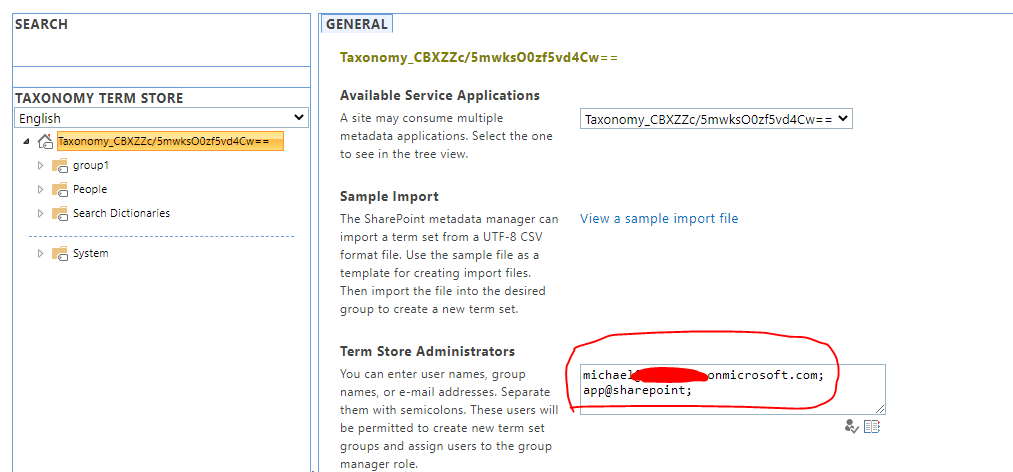TermStore.ReadWrite.All app permission allows also to edit existing terms. There are 2 Sharepoint app permissions available for working with term stores:
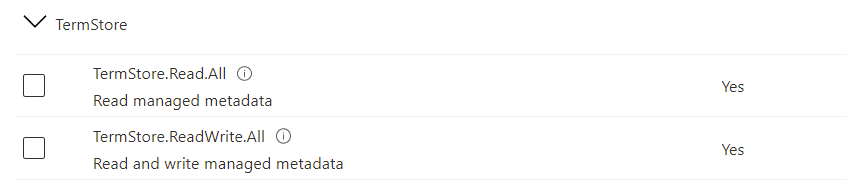
With TermStore.Read.All you may only read managed metadata, with TermStore.ReadWrite.All you may both read and write (including edit/update).