If you mean the TPM options below:
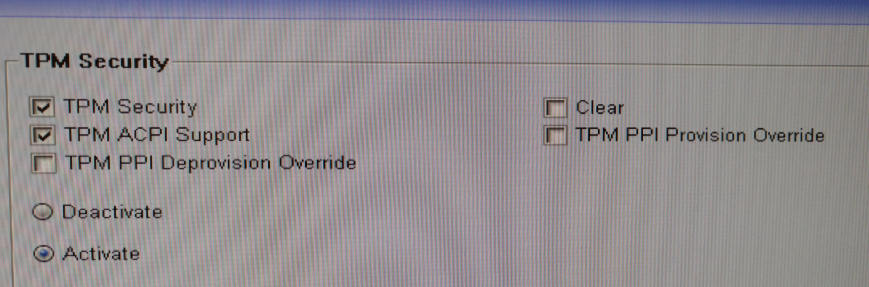
ACPI stands for Advanced Configuration & Power Interface.
For your reference:https://trustedcomputinggroup.org/resource/tcg-acpi-specification/
PPI stands for Physical Presence Interface.
For your reference:https://trustedcomputinggroup.org/resource/tcg-physical-presence-interface-specification/
Please Note: Since the websites are not hosted by Microsoft, the links may change without notice. Microsoft does not guarantee the accuracy of this information.
If you enable all three of these settings, then you can clear the TPM ownership without having to physically go into the BIOS.
If you want to enable the TPM settings you could just check the box saying: “TPM Security” to enable the TPM hard drive security encryption. Other options are not required.

