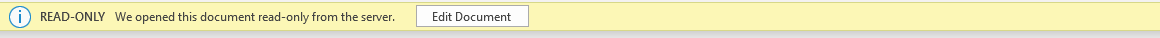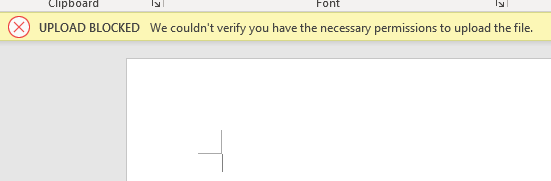Hey there @KAMIL BOS ,
What you could do to prevent users from opening the File inside the Desktop App, is to disable the Offline Client Availability. This would prevent the users from downloading the File. (They would only be able to view it online).
To do so, go onto your SharePoint online Library and in the top right corner click onto your "settings wheel"
Select "Library Settings"
Then go onto "Advanced settings"
Scroll down till you find "Offline Client Availability" and change it from "Yes" to "No"
This would be a fast solution for your problem but forces the users to view the documents online.
Another dolution that pops into my mind is to restrict the Word document directly in MS Word:
- Open the word file in the desktop app
- Click on file.
- Click onto the Info tab
- On the right side, select the Protect document menu
- Select the Restrict Editing option
- Restrict your file as you wish
Upload the restricted document into SharePoint online. (I think restrictions should be kept even after someone downloads the document)
If you want to only restrict certain users from downloading that file, you could also create a new Permission level "view only".
Here you can check the following permissions:
List permissions:
View Items
View Versions
Create Alerts
View Application Pages
Site Permissions:
Use Self-Service Site Creation
View Pages
Use Remote interfaces
Use Client integration Features
open
This way the users with that permission level should be able to view the file but not edit it. The benefit here would be that you don't restrict downloads for everyone on the whole site but only for the users with that permission level.
(I remember a time where the "view only" permission level was a default permission level, is that not the case anymore?)
Hope I could help you with your issue and give you some ideas on how to proceed.
Best regards
Dominik