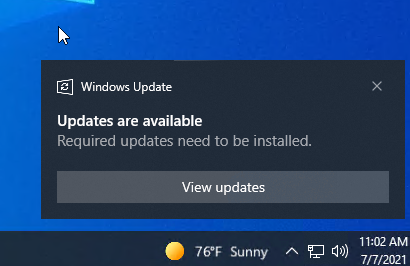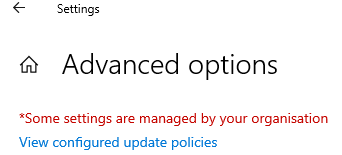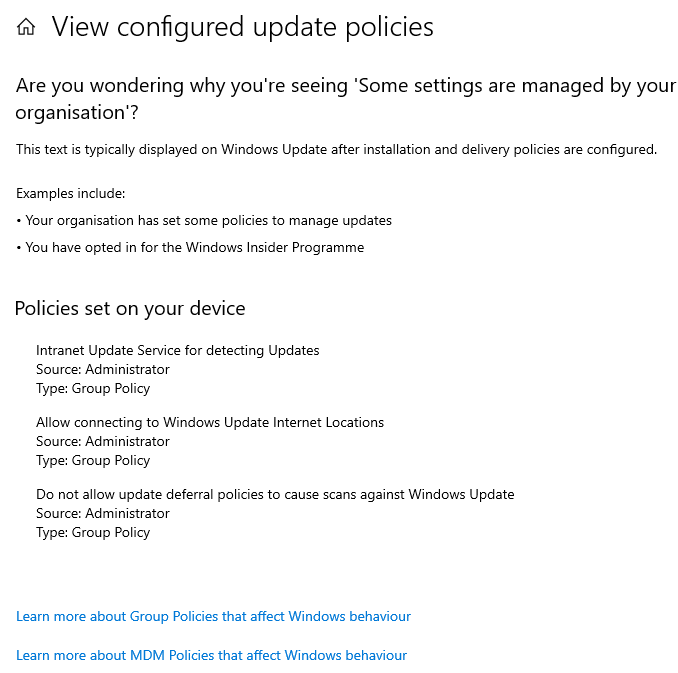@mavsafe-9397
First of all, we don’t suggest users disable Windows Update manually for security’s sake.
Quote’’ On Windows 10, quality updates (or cumulative updates) download and install automatically as soon as they become available.’’
Normally, windows check for updates every day. I think yours belongs to quality updates (or cumulative updates) which release around the second Tuesday every month.
From the pictures you posted, I think you can manage close the Update notification. To learn more about GPO settings. Please do the following steps
Search→input, advanced options→view configured update policies→Learn more about GPO(font in blue)
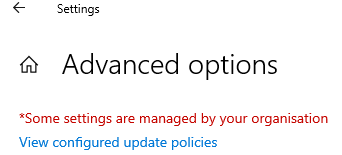
Here is the http when click the ‘’Learn more about Group Policies that affect windows behaviour’’
https://learn.microsoft.com/en-us/windows/deployment/update/waas-wu-settings
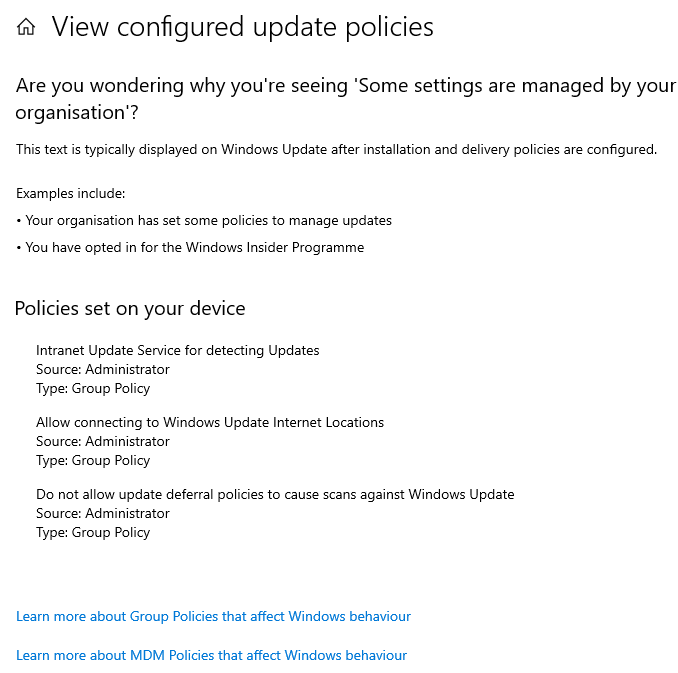
If you insist on closing windows update, here is the link including several methods
https://www.windowscentral.com/how-stop-updates-installing-automatically-windows-10
Note: Since the websites are not hosted by Microsoft, the links may change without notice. Microsoft does not guarantee the accuracy of this information. And remember to backup registry.
Hope this can help you
If your need further help, be free reply to me at your convenience.
==============================================================================
If the Answer is helpful, please click "Accept Answer" and upvote it