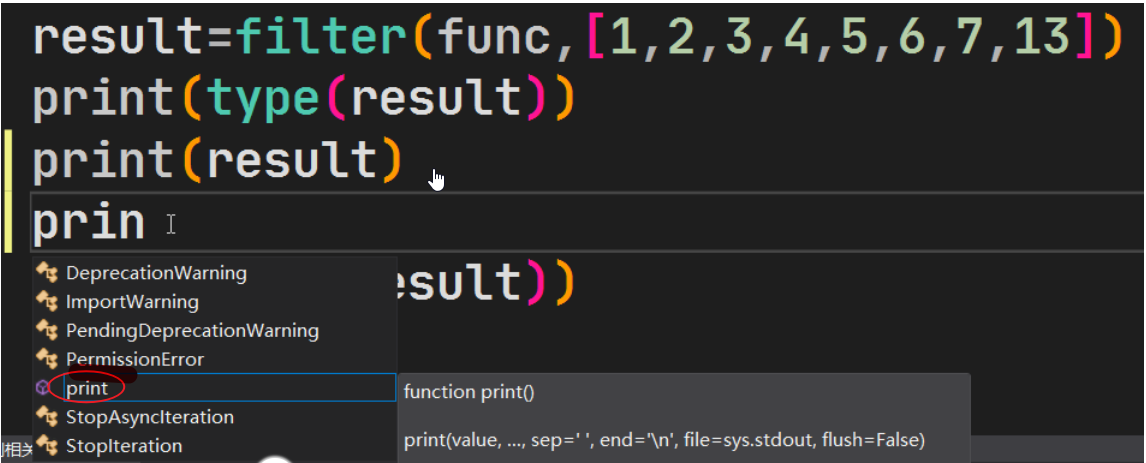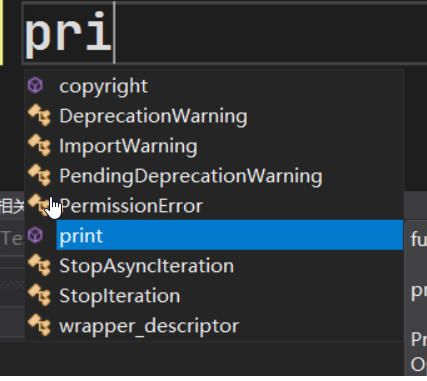Hi, @man fool
Welcome to Microsoft Q&A!
You can use Tab to autocomplete.
If you want to use Enter instead of Tab, unlike the C++ text editor, the Python text editor does not provide related setting options.
Sincerely,
Peng
*
If the answer is helpful, please click "Accept Answer" and upvote it.
Note: Please follow the steps in our documentation to enable e-mail notifications if you want to receive the related email notification for this thread