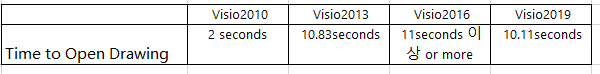@Kang Hyun Choi ,
Welcome to Q&A forum!
According to the results you provided, I had a test on Windows 10, I found that after copying a new file to Visio 2013 and Visio 2016, it takes some time to open it for the first time, double-click it again to quickly open it.
Please try to open the same files multiple times to compare and share the results with us. You could also create a new file from Visio 2019, then copy it to other versions to check this issue.
If the above do not work, I have the following information want to confirm with you.
- Which version of Visio created these test files? Could they be created using Visio templates?
- Which version of operating system are you using?
- Are these Visio 32-bit or 64-bit? If they are 32-bit, please install 64-bit to have a check. For more information, please refer to Choose between the 64-bit or 32-bit version of Office.
If this issue persists, I would suggest you try to open the Visio in safe mode to check this issue.
- Type Run in search bar, press Enter. Then type visio /safe and press Enter to open it in safe mode.
- Click Open and browse to the test file to open the file to check this issue.
In addition, if VPN is enabled on your machine, please turn it off temporarily to check this issue.
Any updates, please let me know.
If an Answer is helpful, please click "Accept Answer" and upvote it.
Note: Please follow the steps in our documentation to enable e-mail notifications if you want to receive the related email notification for this thread.