@alex-0878 We apologize for the inconvenience. Since the skill publication service returns an internal service error could you please help to send the same details to our Cortana Skills Publication Support team over email to skillpub[at]microsoft[dot]com This would help our team lookup the error in detail and advise accordingly. Thanks!!
Unable to submit "Developer setting" In Bot Services' Cortana Channel
I am trying to publish a Cortana skill with bot service. I have connected the Cortana channel with my own backend (via the "Bot Channels Registration"/webhook route). However, when I try to submit my info at the "Developer Settings" screen, "InternalServerError" occurred :(
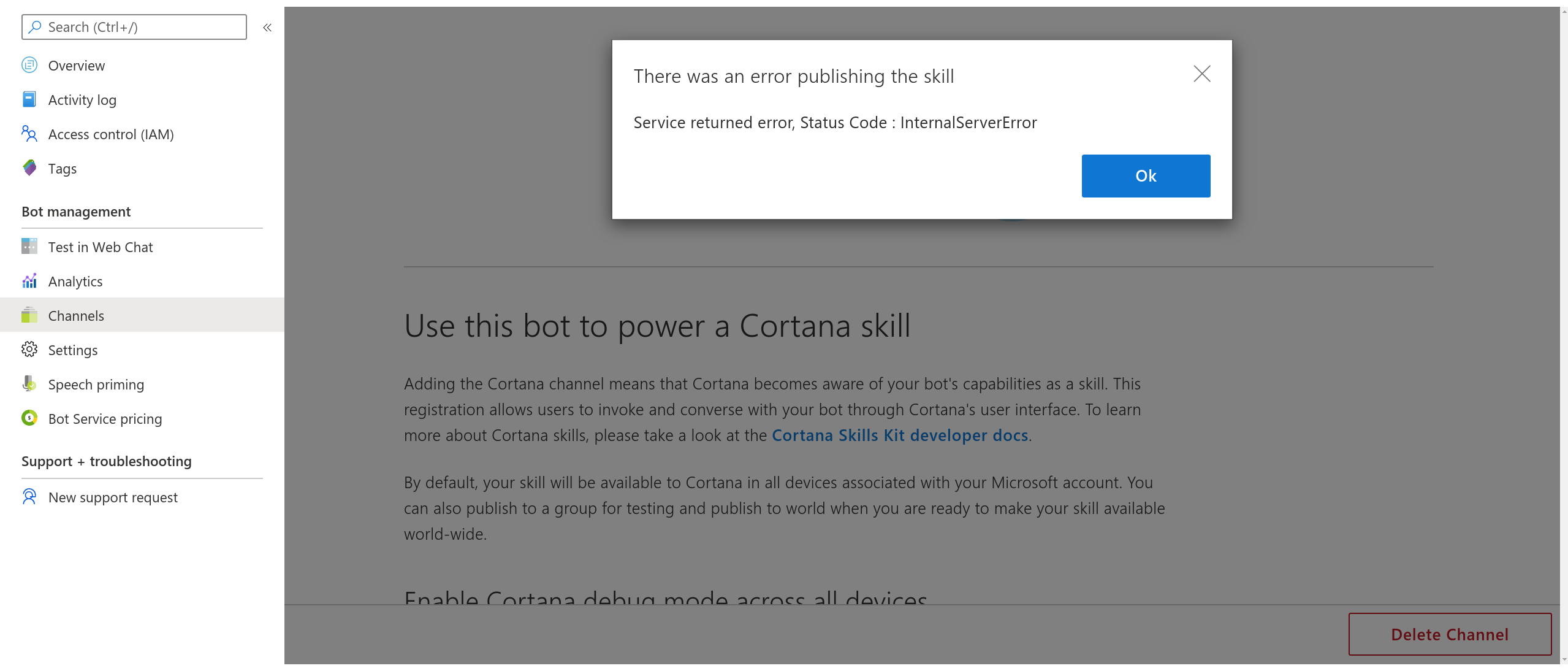
It doesn't seems to be related to my backend, since the backend wasn't called when submitting the form, and the skill/bot works as expected when I test with my developer account.
This is my information. Sorry if it has a lot of redaction.
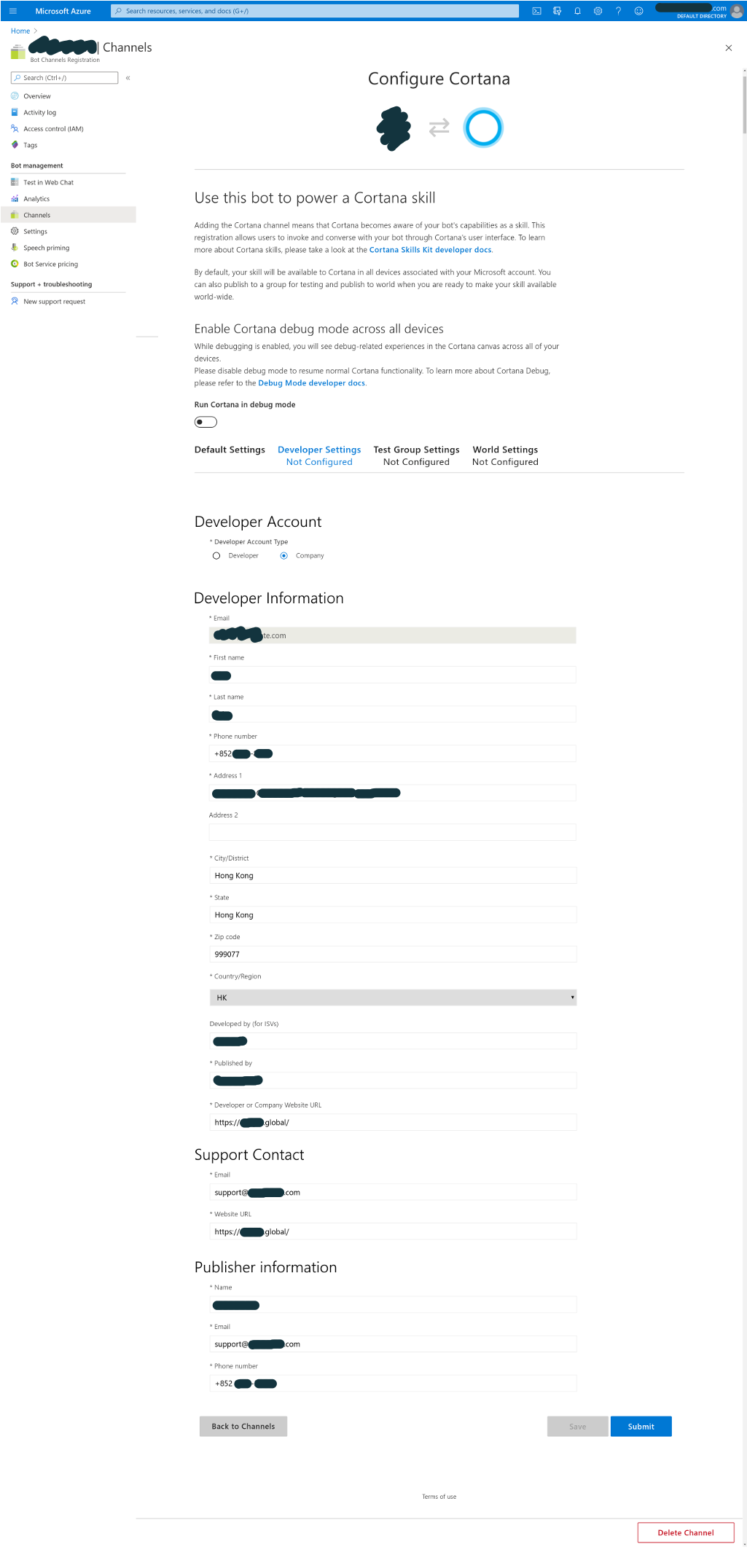
I have tried different account type, email ends with custom domain, ends with outlook, the account creating the subscription plan. It doesn't seem to make a difference tho.
There are similar stackover flow question, but my skill can be invoked with just the skill name, and I don't see any traffic in ngrok when submitting the form.
Any suggestions on how to resolve this?
1 answer
Sort by: Most helpful
-
 romungi-MSFT 43,701 Reputation points Microsoft Employee
romungi-MSFT 43,701 Reputation points Microsoft Employee2020-07-15T07:44:50.3+00:00