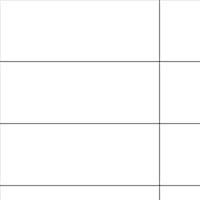The solution to this problem was to specify the wrap mode as follows:
// Create a default bitmap.
Bitmap defaultBmp = new Bitmap(160,62);
g = Graphics.FromImage(defaultBmp);
g.InterpolationMode = System.Drawing.Drawing2D.InterpolationMode.High;
System.Drawing.Imaging.ImageAttributes wrapMode = new System.Drawing.Imaging.ImageAttributes();
wrapMode.SetWrapMode(System.Drawing.Drawing2D.WrapMode.Tile);
g.DrawImage(orgBmp,
new Rectangle(0, 0, defaultBmp.Width, defaultBmp.Height),
0, 0, orgBmp.Width, orgBmp.Height,
GraphicsUnit.Pixel, wrapMode);