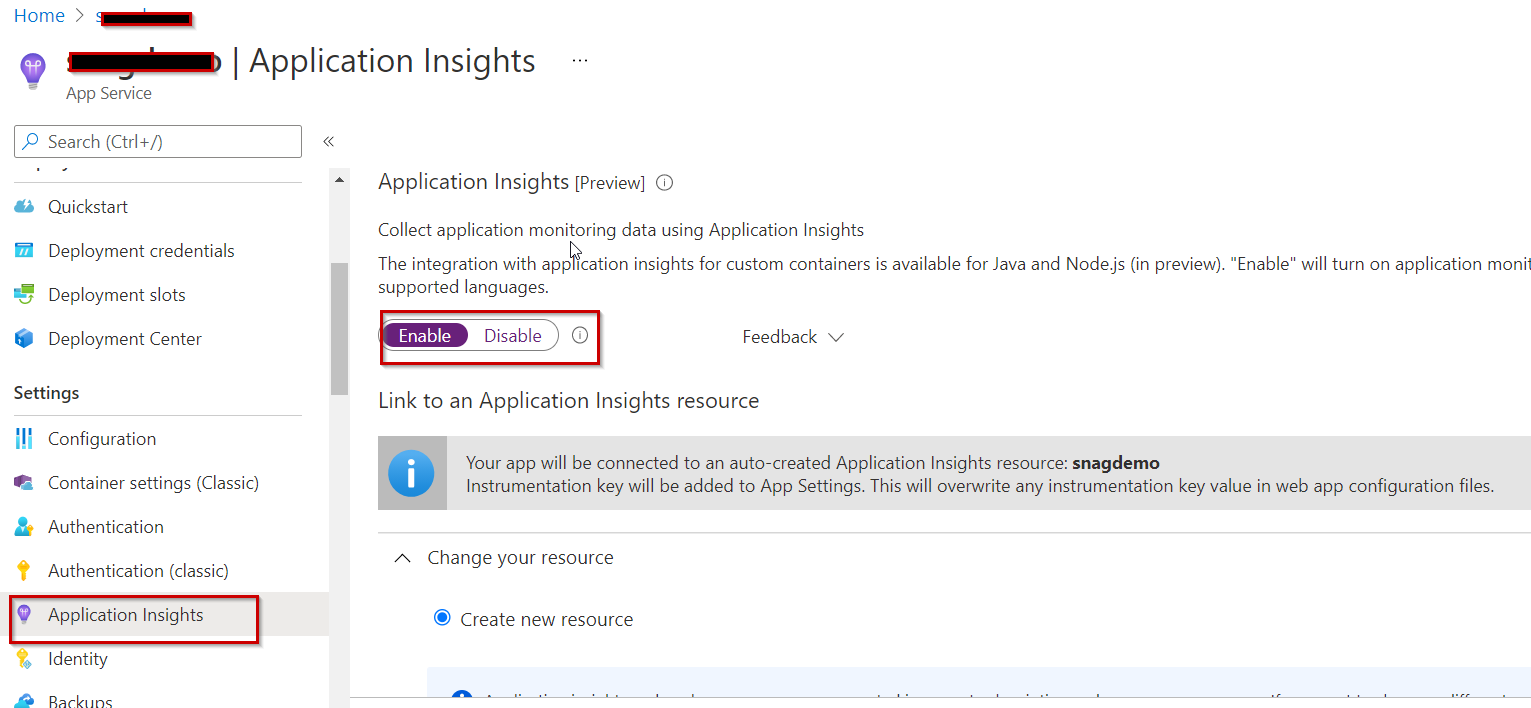Thanks for asking question! If I have understood right you already have wordpress site in azure and want to configure application insights to this. If so, you can follow below steps to configure Application Insights.
- Install Application Insights plugin from WordPress Plugins
- Create Application Insights
- Copy the Instrumentation Key from created Application Insights
- Then go to Settings and Application Insights inside wordpress, and add the key there.
- Access the website and look for details
Refer to this blog here might be helpful.
Let us know if further query or issue remains.
Disclaimer: This response contains a reference to a third-party World Wide Web site. Microsoft is providing this information as a convenience to you.