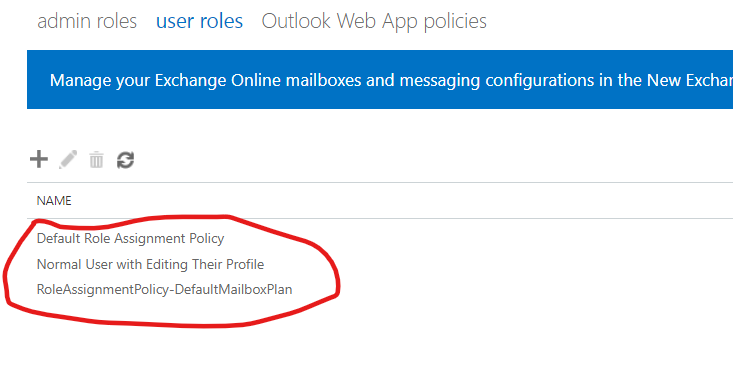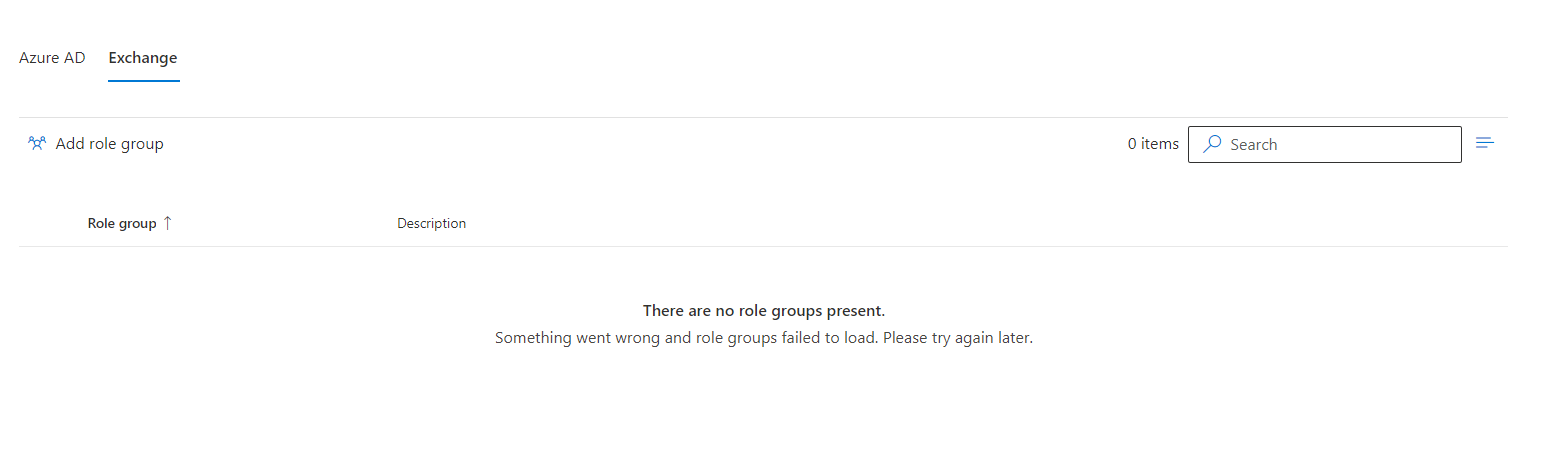You may allow the privilege of users on changing the display name by their own by the following steps
- Access exchange admin center from office 365 portal using your account. (Switch to classic admin center, if you are not there).
- Click permissions > click user roles >
- Edit the default role assignment policy and make necessary changes in the following section
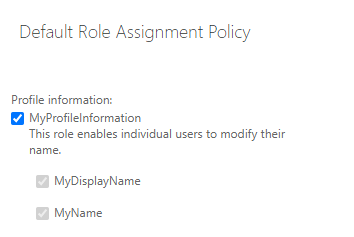
If you need to change this privileges for selected users, create a new policy and assign to the selected users