if you used the default locations
the windows 64 bit sdk is in
c:\"Program Files"\dotnet
the windows 32 bit sdk is in :
c:\"Program Files (x86)"\dotnet
the mac sdk
/usr/local/share/dotnet
install:
This browser is no longer supported.
Upgrade to Microsoft Edge to take advantage of the latest features, security updates, and technical support.
I'm getting the dreaded "dotnet is not recognized" error, and I'm fairly sure the SDK is installed. Basically, how do I locate the executable file in Windows 10? Thanks in advance for your help.
'dotnet' is not recognized as an internal or external command, operable program or batch file.
if you used the default locations
the windows 64 bit sdk is in
c:\"Program Files"\dotnet
the windows 32 bit sdk is in :
c:\"Program Files (x86)"\dotnet
the mac sdk
/usr/local/share/dotnet
install:

You need to add the path to environment variables if not running from the developer console
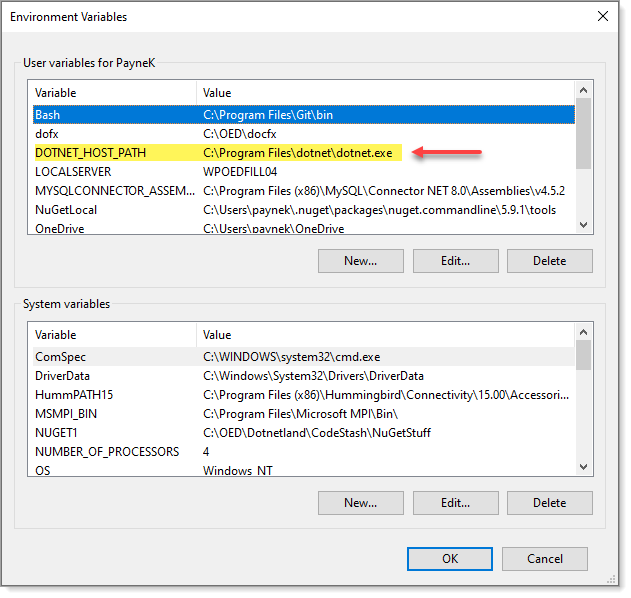
From PowerShell (same from cmd but PowerShell is colored text)
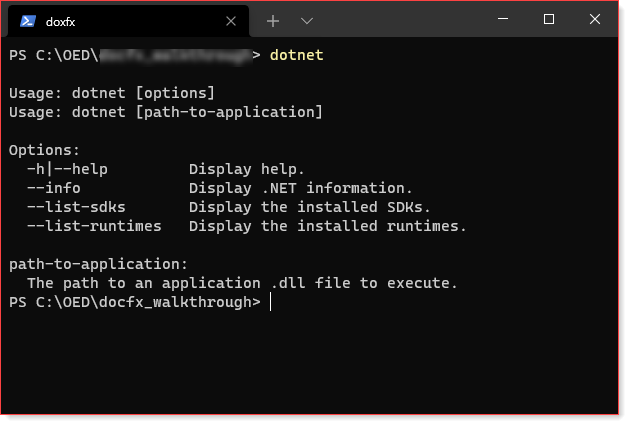
That's the problem: I need to know where dotnet.exe is.
Which, I guess, means it isn't installed... so what do I download to make sure it is?