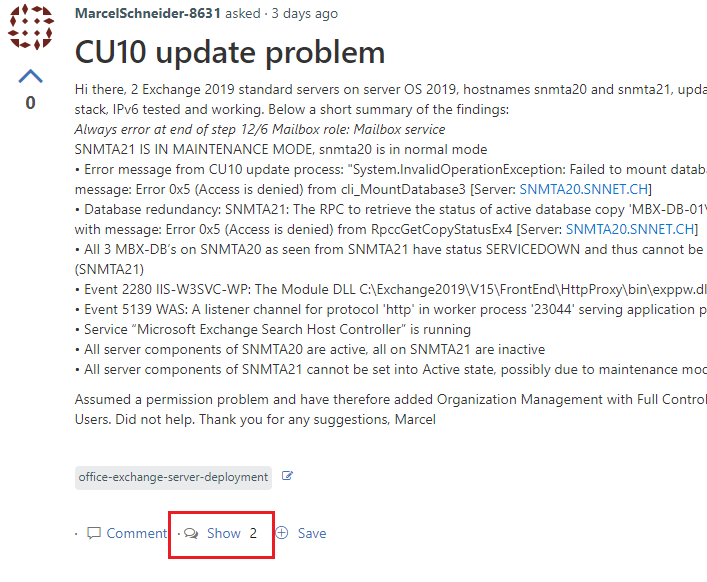Hi Kael Yao,
MTA21 is now again in dual stack. Error when connecting Exchange Management Shell to SNMTA21:
VERBOSE: Connecting to SNMTA21.xxxx.
New-PSSession : [snmta21.xxxx] Connecting to remote server snmta21.xxxx failed with the following error
message : The WinRM client cannot process the request. It cannot determine the content type of the HTTP response from
the destination computer. The content type is absent or invalid. For more information, see the
about_Remote_Troubleshooting Help topic.
At line:1 char:1
- New-PSSession -ConnectionURI "$connectionUri" -ConfigurationName Micr ...
- ~~~~~~~~~~~~~~~~~~~~~~~~~~~~~~~~~~~~~~~~~~~~~~~~~~~~~~~~~~~~~~~~~~~~~
- CategoryInfo : OpenError: (System.Manageme....RemoteRunspace:RemoteRunspace) [New-PSSession], PSRemotin
gTransportException
- FullyQualifiedErrorId : -2144108297,PSSessionOpenFailed
And when trying to open EMC these errors occur:
Server Error in '/owa' Application.
Configuration Error
Description: An error occurred during the processing of a configuration file required to service this request. Please review the specific error details below and modify your configuration file appropriately.
Parser Error Message: Could not load file or assembly 'Microsoft.Exchange.Clients.Strings, Version=15.0.0.0, Culture=neutral, PublicKeyToken=31bf3856ad364e35' or one of its dependencies. The system cannot find the file specified.
Source Error:
Line 67: the compiler. All assemblies in the GAC and owa\bin are referenced automatically.
Line 68: -->
Line 69: <add assembly="Microsoft.Exchange.Clients.Strings, Version=15.0.0.0, Culture=neutral, publicKeyToken=31bf3856ad364e35" />
Line 70: <add assembly="Microsoft.Exchange.Data.Directory, Version=15.0.0.0, Culture=neutral, PublicKeyToken=31bf3856ad364e35" />
Line 71: <add assembly="Microsoft.Exchange.Clients.Common, Version=15.0.0.0,Culture=neutral, publicKeyToken=31bf3856ad364e35" />
Source File: C:\Exchange2019\V15\FrontEnd\HttpProxy\owa\web.config Line: 69
Assembly Load Trace: The following information can be helpful to determine why the assembly 'Microsoft.Exchange.Clients.Strings, Version=15.0.0.0, Culture=neutral, PublicKeyToken=31bf3856ad364e35' could not be loaded.
WRN: Assembly binding logging is turned OFF.
To enable assembly bind failure logging, set the registry value [HKLM\Software\Microsoft\Fusion!EnableLog] (DWORD) to 1.
Note: There is some performance penalty associated with assembly bind failure logging.
To turn this feature off, remove the registry value [HKLM\Software\Microsoft\Fusion!EnableLog].
Best, Marcel