According to your description on comment, do you use OneDrive to share this presentation recording?
I export a video of a prenseation (.mp4), copy it to OneDrive folder, then I share it and write down the shared link.
If I drop another .mp4 file into the same folder, keep the same as previous one, and select "replace file in this destination".
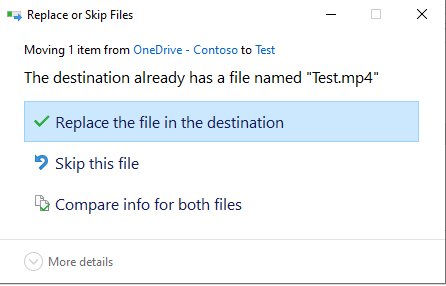
Then you would see this file version changes in Version History. But the users you shared with could not see the version changes, they could see the .mp4 file that have been changed with the same link.
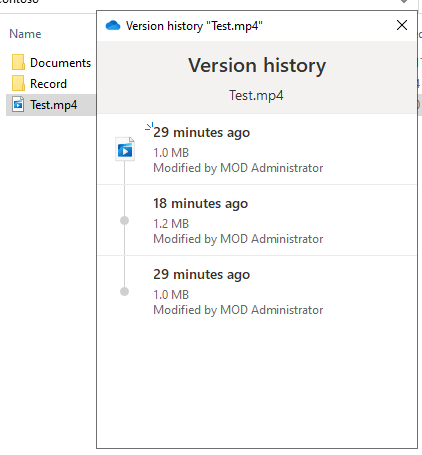
So if you want to let people that you have given access to, see what time the file was modified, you'd better create a new link and resend it.
If an Answer is helpful, please click "Accept Answer" and upvote it.
Note: Please follow the steps in our documentation to enable e-mail notifications if you want to receive the related email notification for this thread.
