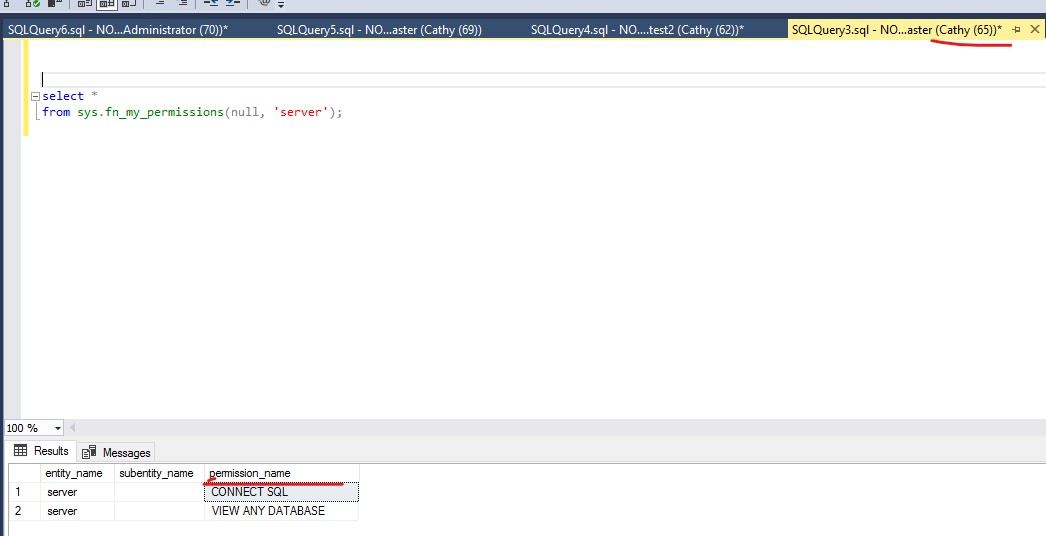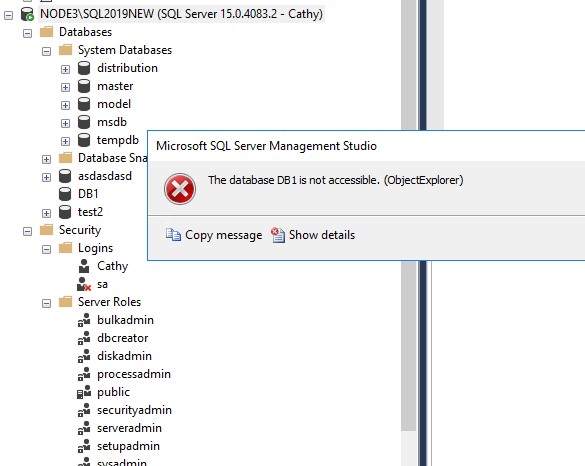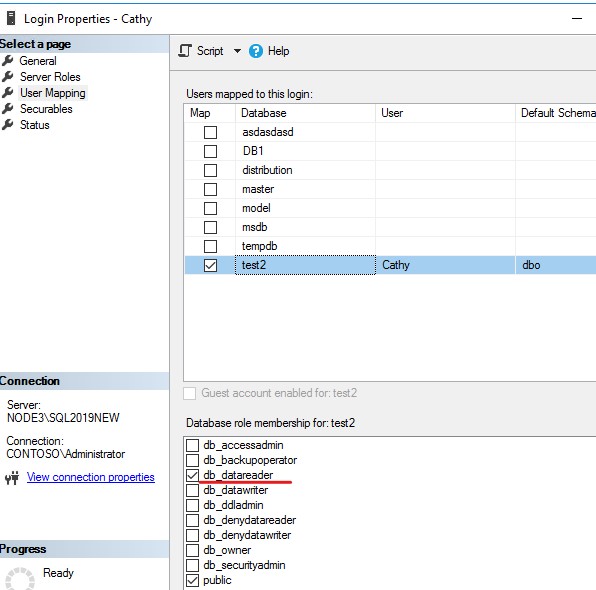Hi @Vivek Singh ,
From your description, I have a test in your environment.
Create a SQL login Cathy, add the login in the public role, and did not map the login to any databases.
Using the below T-SQL to list effective permissions on the server for this login. The Cathy login could not access the user databases , but the login could access the system databases. For the list of logins in security, Cathy user can also only see sa and Cathy two logins. For server roles, this is system built in setting , the list also be shown. And tasks for the database like export, import are failed during the process, due to the login do not have the permission. Please below screenshots.
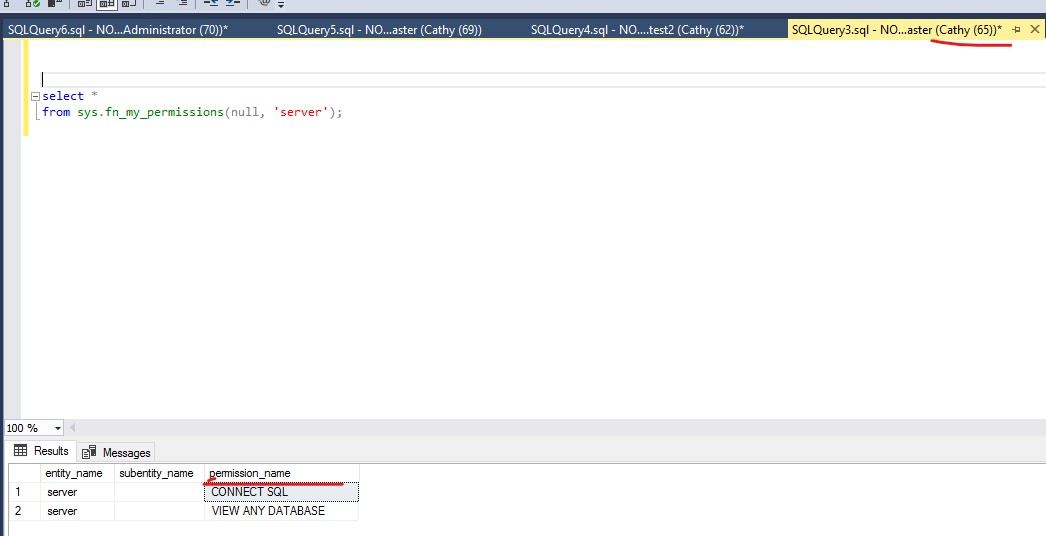
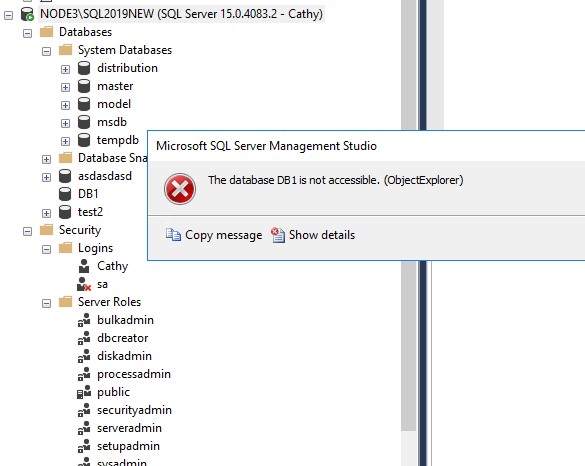
If you want to access the user database, please add the login in db_reader role as below screenshot.
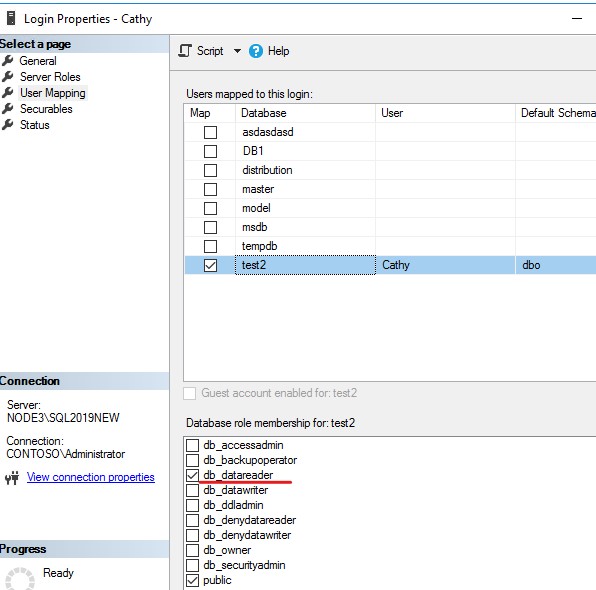
Your requirement that only read the tables and can not access the Security with users, roles is impossible. I think you do not need to worry about that.
If i misunderstood your issue, please let me know.
If the response is helpful, please click "Accept Answer" and upvote it, as this could help other community members looking for similar queries.