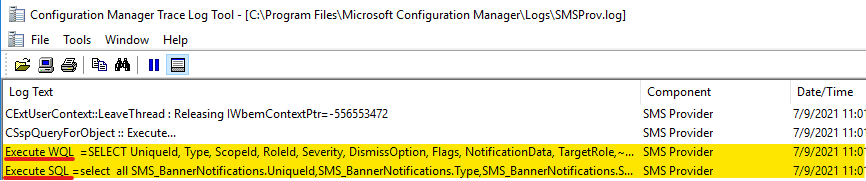Hi @David Zemdegs ,
Thanks for posting in Microsoft Q&A forum.
First, we could check the T-SQL query in SMSProv.log, confirm that there is no problem with the statement. When running the WQL query, the ConfigMgr engine will use the WMI provider to convert the WQL query into a T-SQL statement.
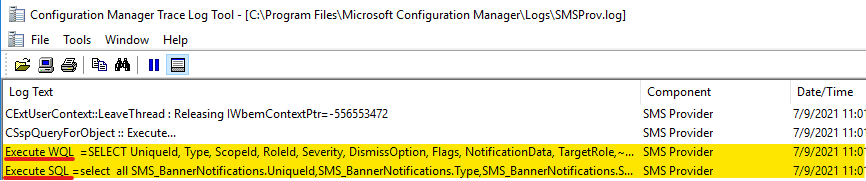
Then, there's a possibility that the results returned by running the query only include x64 or x86 version of software.
We could modify the query to detect if the software of any version is installed.
Here is the link that can be use as reference, please check:
http://sccmug.ca/2012/01/16/wql-query-for-both-x86-and-x64-version-of-software/
Note: This is not from MS, just for your reference.
Hope the above information can help you.
If the response is helpful, please click "Accept Answer"and upvote it.
Note: Please follow the steps in our documentation to enable e-mail notifications if you want to receive the related email notification for this thread.