We could refer to the introduction of the Recoverable Items folder in the official document: Recoverable Items folder in Exchange Online
The Recoverable Items folder has its own storage quota. So it doen't count towards mailbox quota.
In addition, the storage quota for the Recoverable Items folder is automatically increased from 30 GB to 100 GB when a hold is placed on a mailbox in Exchange Online. If the archive mailbox is enabled, the storage quota for the Recoverable Items folder in the archive mailbox is also increased from 30 GB to 100 GB.
Detailed information can be seen here: Increase the Recoverable Items quota for mailboxes on hold
And you could also refer to the Exchange Online limits which list different storage quota in detail
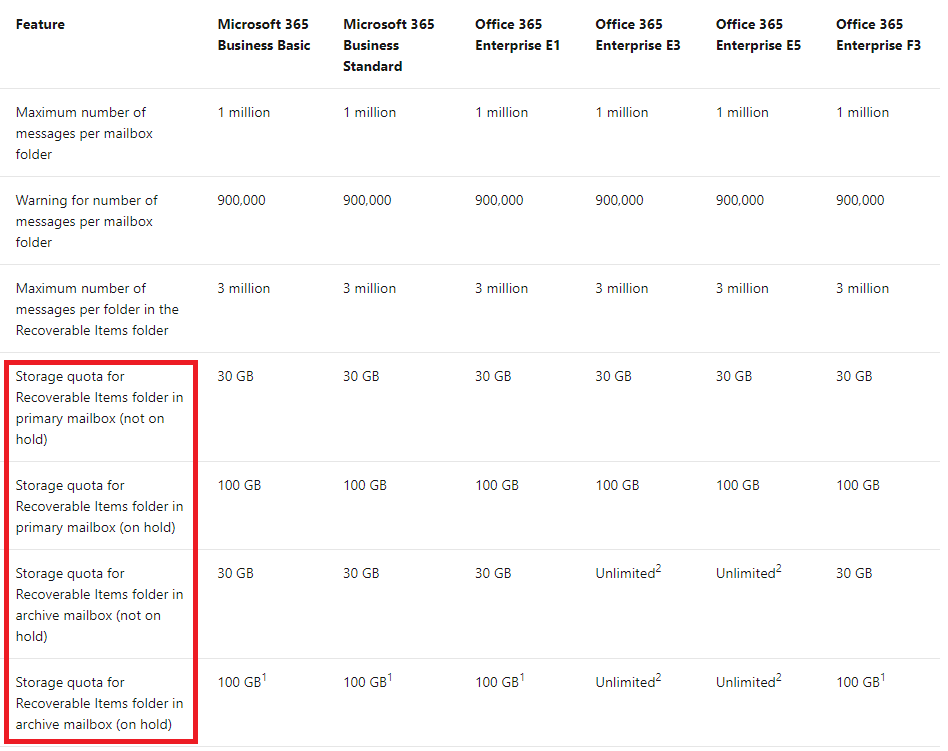
If an Answer is helpful, please click "Accept Answer" and upvote it.
Note: Please follow the steps in our documentation to enable e-mail notifications if you want to receive the related email notification for this thread.