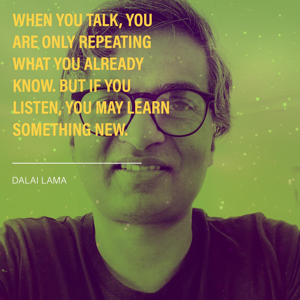Depending on which services you use, the scope of the migration may vary. If you are not dependent on platform-specific tools and don't need to move at the VM level, migrating at that level is relatively straightforward. There will be some coding work required if you rely on Google App Engine and Cloud Functions.
The ease of moving SaaS will depend on whether the same application is available on both platforms. In addition to the application, you need to consider underlying services. The migration of an app that is integrated with platform-specific analytics may be challenging.
Azure Migrate from Microsoft is a platform that migrates virtual machines to Azure. Versions of the product that worked only with on-premises servers have been replaced by versions that permit cloud-to-cloud migration as well. These are the tools that it consists of:
- Server Assessment
- Server Migration
- Database Assessment
- Database Migration
The first step is to calculate the scope of the migration. Discovering servers in your infrastructure is made easier thanks to Microsoft Assessment and Planning (MAP) tools. It allows you to determine what you need from Azure.
It is possible to move Azure Server Migration to a test environment before the live deployment begins. Any dependencies can be identified, fixed, and then switched over with minimal or no downtime.