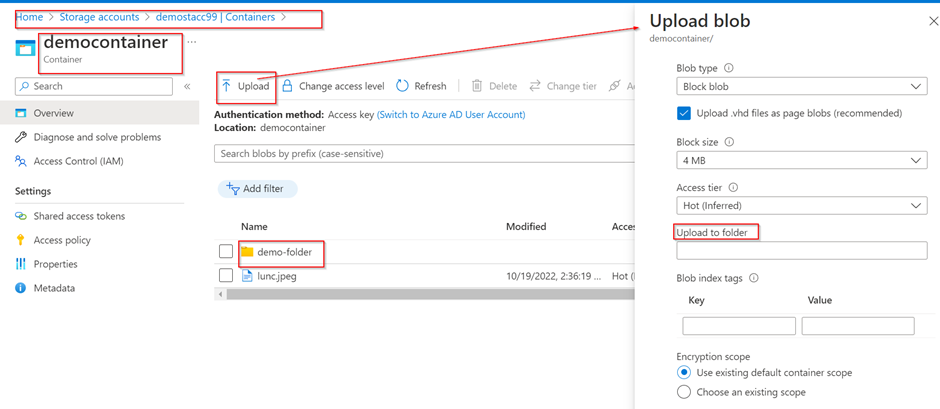Thanks for posting the question. Various approaches (REST API, SDK, Python, AzCopy) are available for achieving this and any option can be considered as per the skill set used in the project to enable ease of use. This URL provides recommended approach for creating subfolder in ADLS using Java SDK.
For faster access and upload of files, please use AzCopy approach
Best practices while using ADLS gen2 can be found from this URL
Hope this helps!