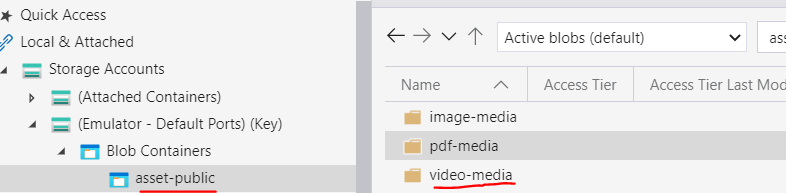Storing all content in a single container is not really supported. This is because all operations are done at the asset level. For example, if you encode a video, you don't encode a specific file. You encode the asset. The same is true with publishing. Media Services was built with the intention of one asset per video. See https://learn.microsoft.com/en-us/azure/media-services/latest/assets-concept.
You can use a custom container name for your asset. As per https://learn.microsoft.com/en-us/rest/api/media/assets/create-or-update you can specify the properties.container which is the Storage container name. Keep in mind that this container must be at the root level of the Storage account.