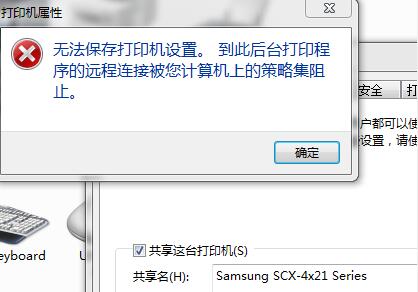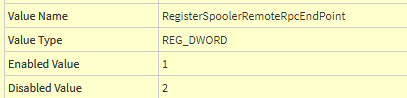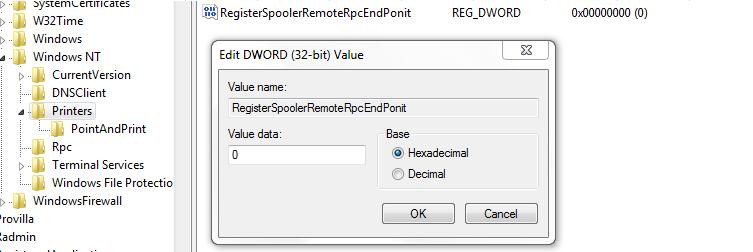你好,
1.请问对应的组策略状态是否是not configured? 通常来说当该策略或者注册表键值显示为未配置或已启用状态,打印后台处理程序(printer spooler)将始终接受客户端连接。
从你的注册表键值截图来看似乎是未配置状态,那么将值改成1 则代表启用该配置。
但是需要注意的是我们通常会建议用户在对注册表进行修改前, 先将其原始的配置进行导出备份,以防此修改会对计算机有什么其他影响,方便改回来。
2.另外我还找到一个类似的KB,它解释了另一种情况也会导致无法连接到 Internet 打印机, 你可以参考看看。
https://support.microsoft.com/en-us/topic/you-cannot-connect-to-an-internet-printer-if-the-internet-printing-client-is-disabled-or-if-the-internet-printing-client-has-recently-been-enabled-and-the-print-spooler-has-not-restarted-ffa7a3c9-3e50-c0b0-aaf9-8499b49e8188
Hope this helps and please help to accept as Answer if the response is useful.
Thanks,
Jenny