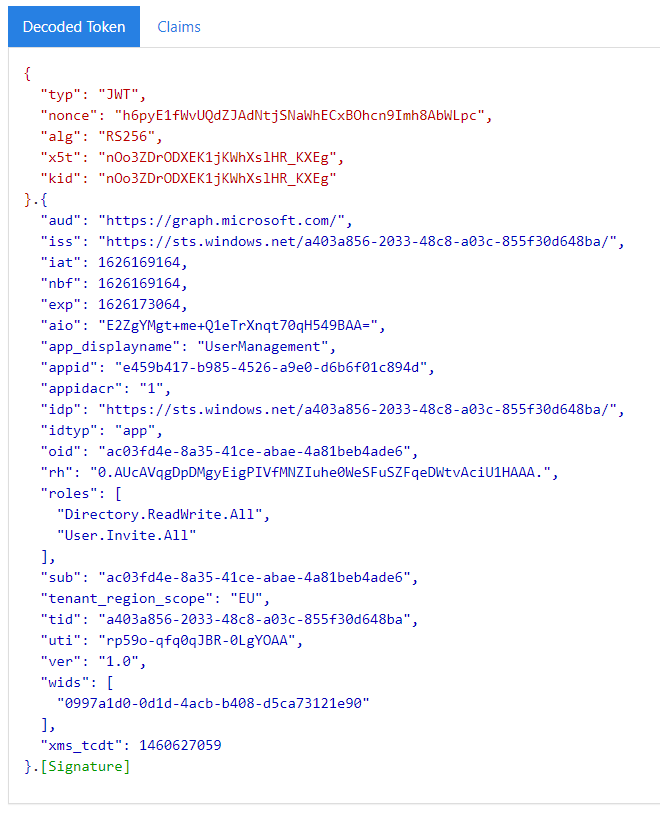Currently does not support application permissions!
I have read the doc in detail, and there are detailed instructions in the doc: When you're resetting the status for a B2B guest user, be sure to do so under the user context. App-only calls are currently not supported.
During public preview, we have two recommendations:
When you're resetting the user's email address to a new address, we recommend setting the mail property. This way the user can redeem the invitation by signing into your directory in addition to using the redemption link in the invitation.
When you're resetting the status for a B2B guest user, be sure to do so under the user context. App-only calls are currently not supported.
If an Answer is helpful, please click "Accept Answer" and upvote it.
Note: Please follow the steps in our documentation to enable e-mail notifications if you want to receive the related email notification for this thread.