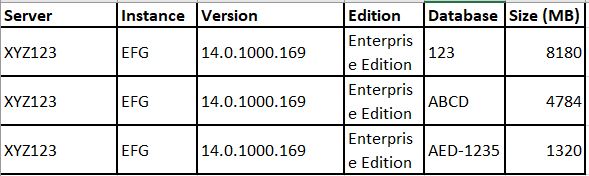The required SQL statement as
use [OperationsManager]
go
select [server],[instance],[version],[edition],[Database],[Size (MB)]
from
(select
dbe.NetbiosComputerName_2D8779BA_83A0_5B9C_39D1_4ACB8A542D1D [SERVER],
dbe.InstanceName_2CC762EA_9008_8DED_CEEA_C0A731372EA8 [Instance],
dbe.Version_FC1E2814_6896_5FFD_0D0C_0AA8F803FF07 [Version],
dbe.Edition_0EBA9421_D2D6_9ED0_19A0_EF1D330C7E11 [Edition],
db.DisplayName [Database],
pcv.ManagedEntityId,SampleValue [Size (MB)], TimeSampled ,ROW_NUMBER() over (partition by pcv.managedentityid order by timesampled desc) rn
from BaseManagedEntity bme
inner join ManagedType mt
on mt.ManagedTypeId=bme.BaseManagedTypeId
inner join MT_Microsoft$SQLServer$Windows$DBEngine dbe
on dbe.BaseManagedEntityId=bme.BaseManagedEntityId
inner join
( select db.BaseManagedEntityId,bme.TopLevelHostEntityId,db.DisplayName from MT_Microsoft$SQLServer$Windows$Database db
inner join BaseManagedEntity bme
on db.BaseManagedEntityId=bme.BaseManagedEntityId) db
on db.TopLevelHostEntityId=bme.BaseManagedEntityId
inner join PerformanceCounterView pcv
on pcv.ManagedEntityId=db.BaseManagedEntityId
inner join PerformanceDataAllView pdv
on pdv.PerformanceSourceInternalId=pcv.PerformanceSourceInternalId
where mt.TypeName='Microsoft.SQLServer.Windows.DBEngine'
--and pcv.ManagedEntityId='9DF7FCA2-42EF-ADA3-786F-12945F3B89E7'
and pcv.CounterName='DB Allocated Space (MB)'
) dbinfo
where rn=1
Roger