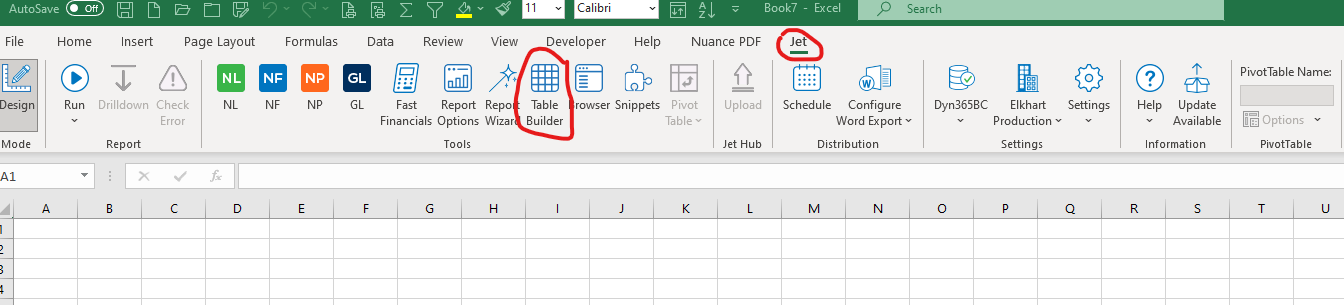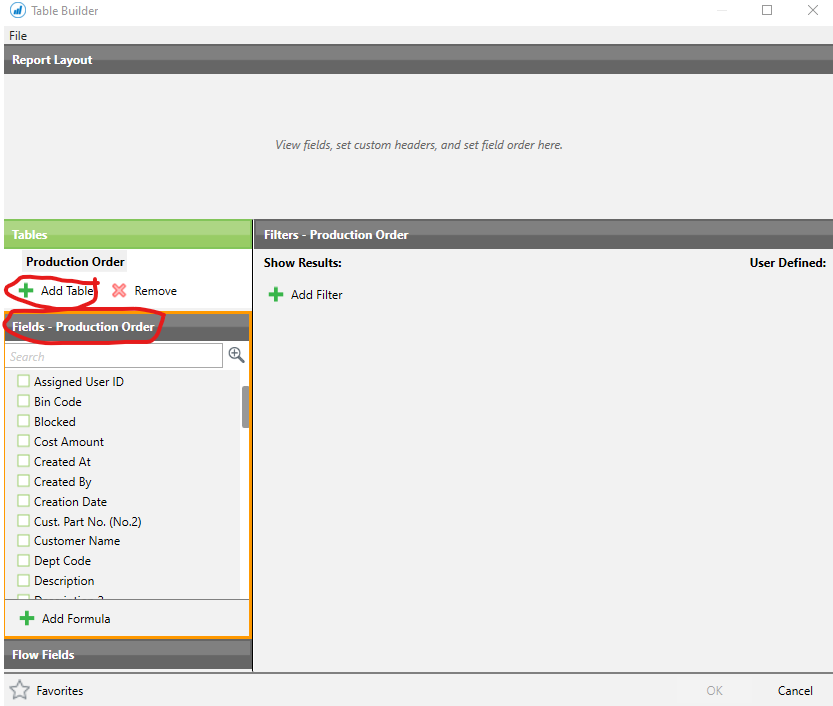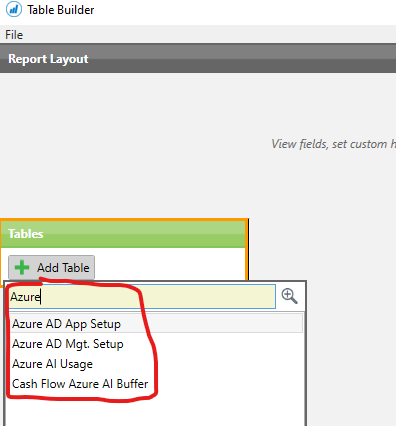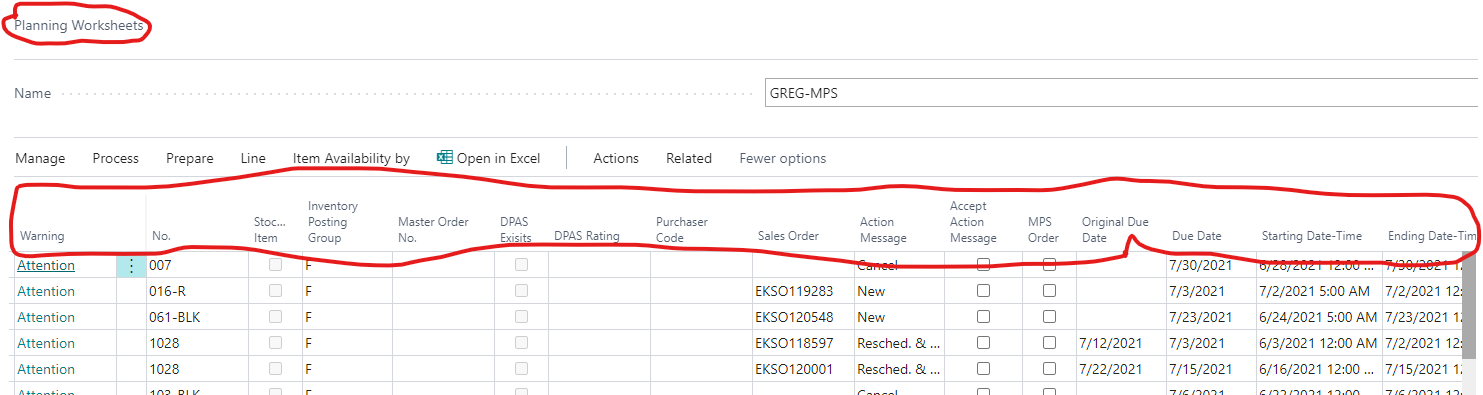Hello @Greg Lichtenberger ,
We thank you for taking time to explain the details with screenshots . I researched a little on this one and found that this is a custom reporting product which we do not have knowledge of . This seems to be custom setup done within your organization and you would need to get in touch with you internal IT or someone who have build these custom tables in order to get the details what you see in the "planning sheets" .
I found that there is separate community for Jet reports products. I would suggest you to post there to get traction on this. https://support.jetglobal.com/hc/en-us/community/topics/115000515588-Jet-Reports . There is another forum which is related to Jet reports which is https://help.insightsoftware.com/s/topic/0TOf40000005TEhGAM/jet?language=en_US . However I still believe that you probably need to find the right person within your own team or someone who has built this planning worksheet along with the data model for different tables within your organization to get clarity on this issue .
Thank you.
Regards,
Shashi