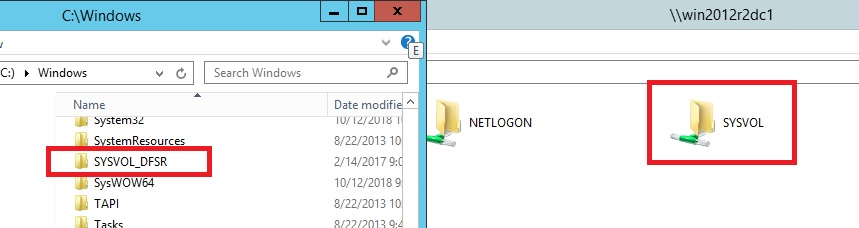Hello all,
I have been troubleshooting a group policy issue and it has led to me realise that I can't access the netlogon folder on one of our dc's.
When running Get-ADReplicationFailure -Target DC1
I get the following error:
PS C:\Users> Get-ADReplicationFailure -Target DC1
Get-ADReplicationFailure : Unable to contact the server. This may be because this server does not exist, it is currently down, or it does not have the Active Directory Web Services running.
At line:1 char:1
- Get-ADReplicationFailure -Target DC1
- ~~~~~~~~~~~~~~~~~~~~~~~~~~~~~~~~~~~~
- CategoryInfo : ResourceUnavailable: (DC1:String) [Get-ADReplicationFailure], ADServerDownException
- FullyQualifiedErrorId : ActiveDirectoryServer:0,Microsoft.ActiveDirectory.Management.Commands.GetADReplicationFailure
If I run the same command on any other dc, connection is fine.
When trying to access the netlogon folder. I receive the message 'Network access is denied' (I'm logged on as domain admin)
At dc1 I have the following folder:
\dc1\c$\Windows\SYSVOL_DFSR
But for the other 3 dc's they have:
\dc2\c$\Windows\SYSVOL
It appears that DC1 has distributed file system replication enabled but I inherited this set-up and have no idea what has been configured. I'll be honest and say I know very little about how this even works. Can someone point me in the right direction of what the implications of having DFSR enabled on a sysvol and why I can't access the netlogon folder. The server in question is our oldest running Server 2012 standard. I plan to retire it in the near future but for now, would like to have healthy replication.
Many Thanks in advance for any help with this matter.