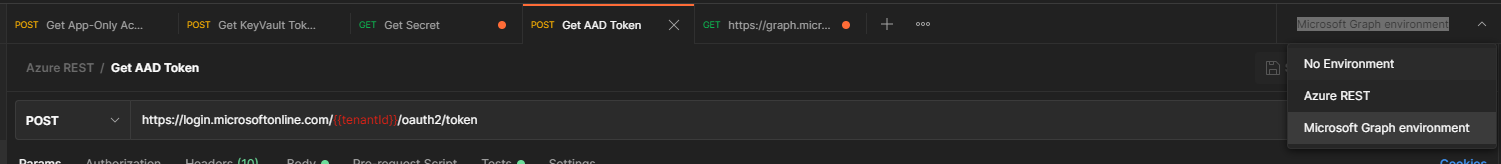@Shambhavi Rai
Thank you for your post!
When it comes to finding the Correlation ID or Request ID within Postman, you should be able to do this within the Response Body at the bottom of your screen.
Request ID - https://graph.microsoft.com/v1.0/users/ :
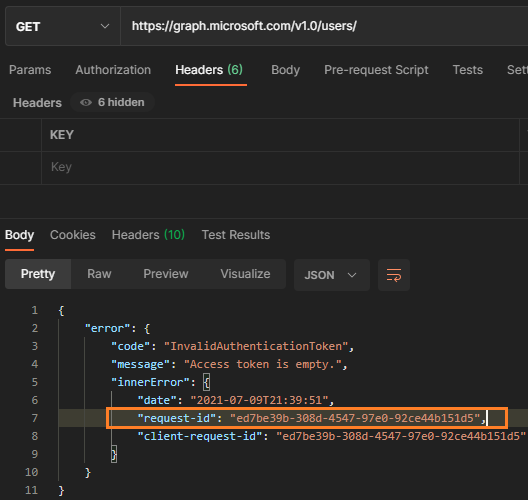
Correlation ID:
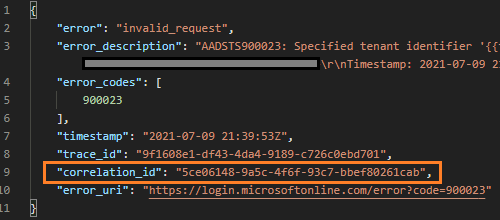
If you have any other questions, please let me know.
Thank you for your time and patience throughout this issue.
----------
Please remember to "Accept Answer" if any answer/reply helped, so that others in the community facing similar issues can easily find the solution.