
Hi @Sikander Khan [C] ,
Just use CData section for such values:
<password><![CDATA[secret & password]]></password>
This browser is no longer supported.
Upgrade to Microsoft Edge to take advantage of the latest features, security updates, and technical support.
Hey,
While creating a windows server using Sysprep, I found out that Sysprep's unattend.xml file doesn't accept special chars(<, >, &) as input for passwords. I am trying to use the following characters as a password in the unattend.xml file.
Sysprep unattend.xml code block
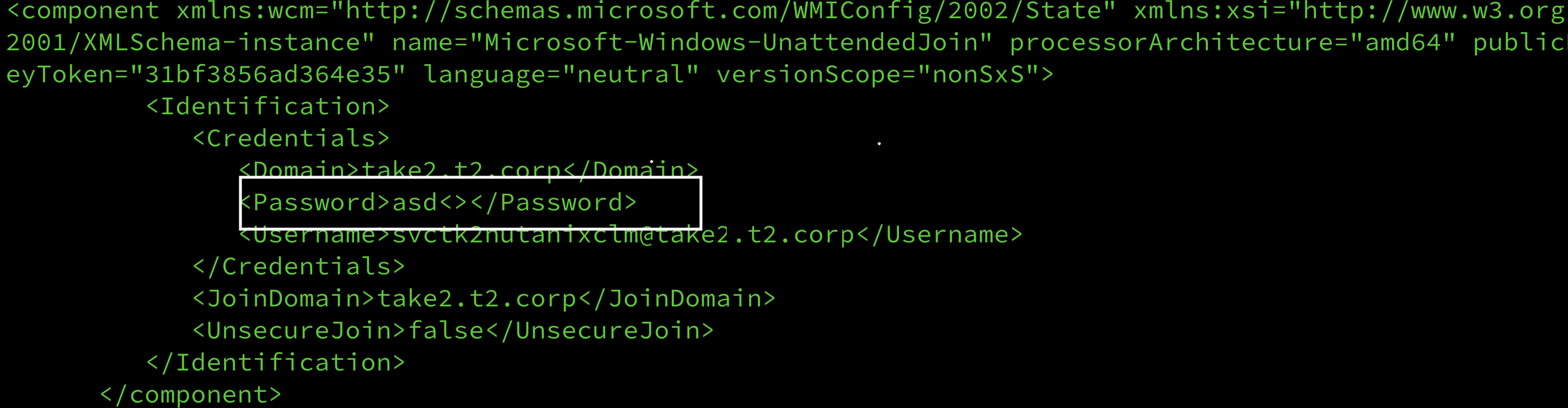
Error message
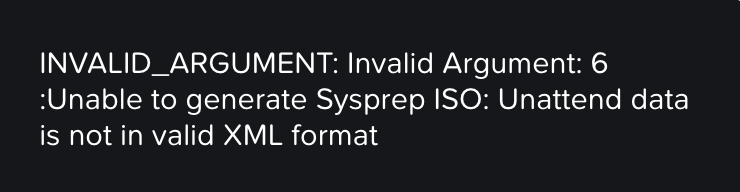
After debugging I found out that this is because XML doesn't accept these 5 special chars(<, >, &, ', "). We need to escape and unescape it but windows don't do that. If so please provide proper documentation stating all the valid characters accepted for the password in aunattend.xml.
Hi @Sikander Khan [C] ,
Just use CData section for such values:
<password><![CDATA[secret & password]]></password>

To use html transcode, you can have a try using the following html dec to replace.
& → &
< → <
→ >
´ → ´
′ → ′
″ → ″
here is the link for your reference
https://www.w3schools.com/charsets/ref_html_entities_4.asp
Note: Since the websites are not hosted by Microsoft, the links may change without notice. Microsoft does not guarantee the accuracy of this information.
Hope this can help you
If your need further help, be free reply to me at your convenience.
==============================================================================
If the Answer is helpful, please click "Accept Answer" and upvote it