
Hi,
The user does not need to add or install his local printer on the remote desktop. Once the printer is installed, it will become a local printer on the remote server, which can be accessed by all users who log into the remote server.
The user can directly see and use his local printer via printer redirection when he remote connects to the remote server. No additional printer installation step is needed.
In this way, every user will only use his or her own local printer and cannot see any other user's printer.
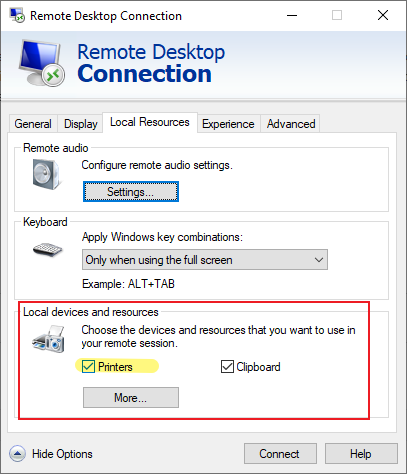
Thanks,
----------
If the Answer is helpful, please click "Accept Answer" and upvote it. Thanks.