- Organization's Email Server = Your On-Prem Servers ( typically Exchange or Edge). Partners = external email server for another org
- You you enter the domain name that matches a subject name on the cert. So in other words, if your domain is contoso.com, you enter *.contoso.com in that dialog box. and the subject name of the cert has to have contoso.com in it.
Office 365 inbound connector
Marc
631
Reputation points
I am implementing an EOP (stand alone) and I have to create an office 365 inbound connector. About that I have a couple of concerns:
1) What is the difference (in terms of configuration) between the options: "your organization's email server" and "Partner organization" ?
2) In the next session "How should O365 identify email from ...." choosing the first option (picture below="by verifying that the subject name ...." etc ...) it is not clear to me what kind of steps O365 take place to accept the inbound mail-flow from the FQDN domain we are going to insert.
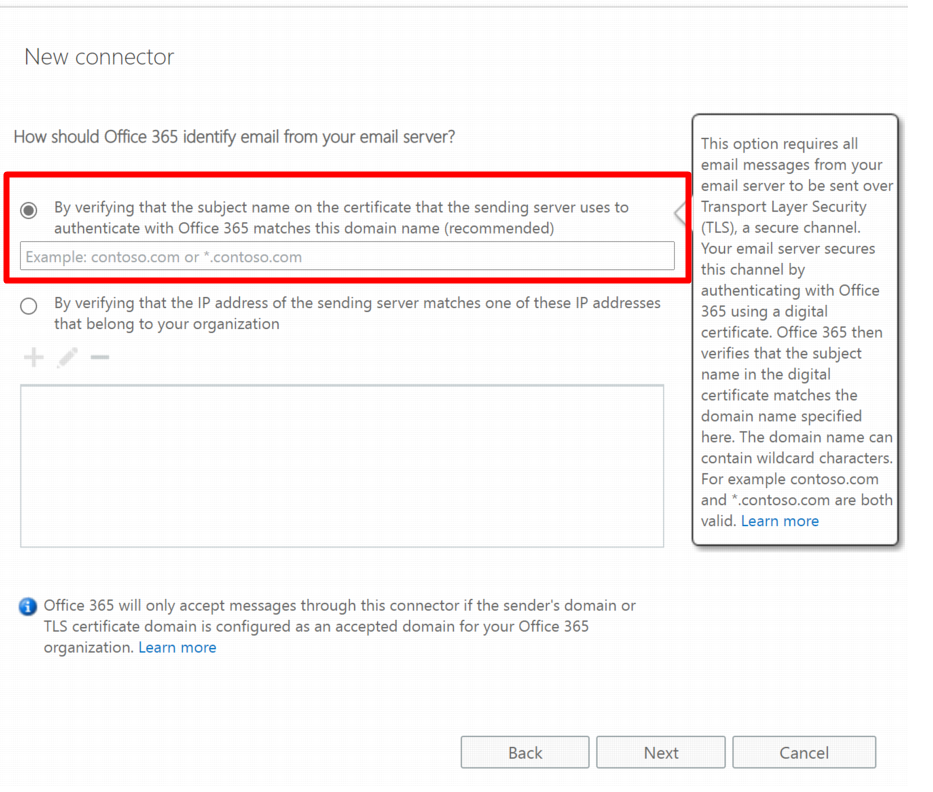
Exchange | Exchange Server | Management
7,925 questions
Exchange | Hybrid management
2,310 questions
1 answer
Sort by: Most helpful
-
 Andy David - MVP 157.8K Reputation points MVP Volunteer Moderator
Andy David - MVP 157.8K Reputation points MVP Volunteer Moderator2021-07-09T14:59:20.32+00:00