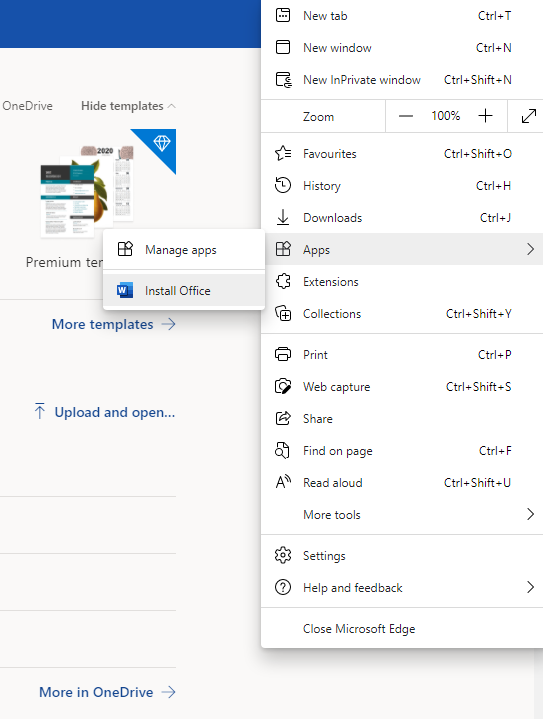This is a feature called Install a website as application.
In general you will visit a website in the Microsoft Edge and go to ...->Apps->Install this site as an app.
The user probably have been using the Microsoft Account and there are web apps for each of these products and the user install them one by one this way.
It is not the same as installing application but it is a way to improve the user experience while using favorite websites.
You could do it for most of the websites.